Your use of this download is governed by Stonebranch’s Terms of Use, which are available at https://www.stonebranch.com/integration-hub/Terms-and-Privacy/Terms-of-Use/
Ansible is an opensource tool that is used primarily for:
Ansible does not depend on agent software and has no additional security infrastructure.
Universal Controller can be integrated easily with Ansible through a Linux/Unix Universal Agent, as Ansible software can only be installed in Unix/Linux machines. So Universal Controller can manage all Ansible task execution through an intuitive user interface controlling Ansible playbook execution/host inventory details / other Ansible utility.
Manage Ansible task execution through the intuitive Universal Controller user interface.
Ansible playbooks can either be centrally stored and maintained in the Universal Controller script library, or Universal Controller can call the relevant playbook that is residing in Ansible host.
This Universal Task also enables the execution of other Ansible commands.
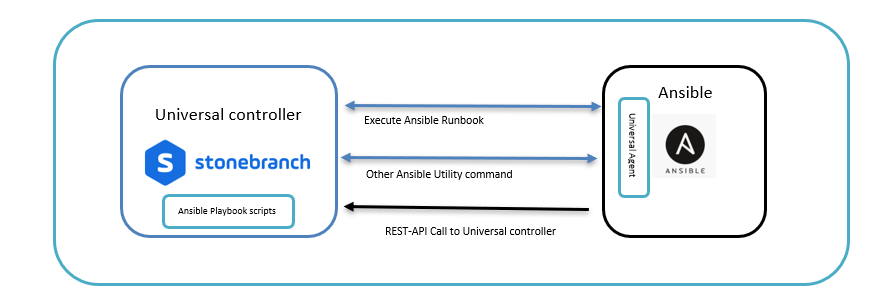
Linux Universal Agent installed in an Ansible host.
This integration requires an Universal Agent installed in an Ansible server where there is access to use Ansible CLI.
Universal Agent for Linux Version 6.5.0.0 and later.
Universal Controller Version 6.5.0.0 and later.
This Universal Task can work with any of the Ansible Version (tested with 2.8.0).
Accepts input parameters like Ansible utility, Ansible playbook path, Ansible host inventory, Script library (Yaml)
Universal agent should be installed in the Ansible hosted machine and register to a Universal Controller.
The Universal Task supports only Universal Agent for Linux.
Feature | Description |
Ansible Playbook | This feature help to execute a Ansible playbook that resides in the remote ansible host. |
Other Ansible Utility commands | This may be used other Ansible CLI commands. |
To use this downloadable Universal Template, you first must perform the following steps:
For this Universal Task type, create a new task and enter the task-specific details that were created in the Universal Template.
Field | Description |
Ansible utility |
|
Execution Choice |
|
Ansible Inventory | Provide the Ansible Inventory source from the Ansible host. |
Ansible Playbook Script | Provide a Uiversal Controller script name where you have the Ansible playbook (YAML). |
Ansible command options | Any additional commands if needed in playbook execution. |
Invoke an Ansible Playbook that Resides in a Remote Ansible Server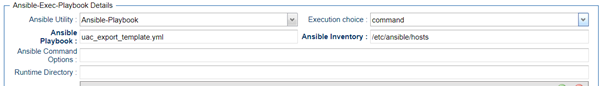
Creating and Executing an Ansible Playbook from Controller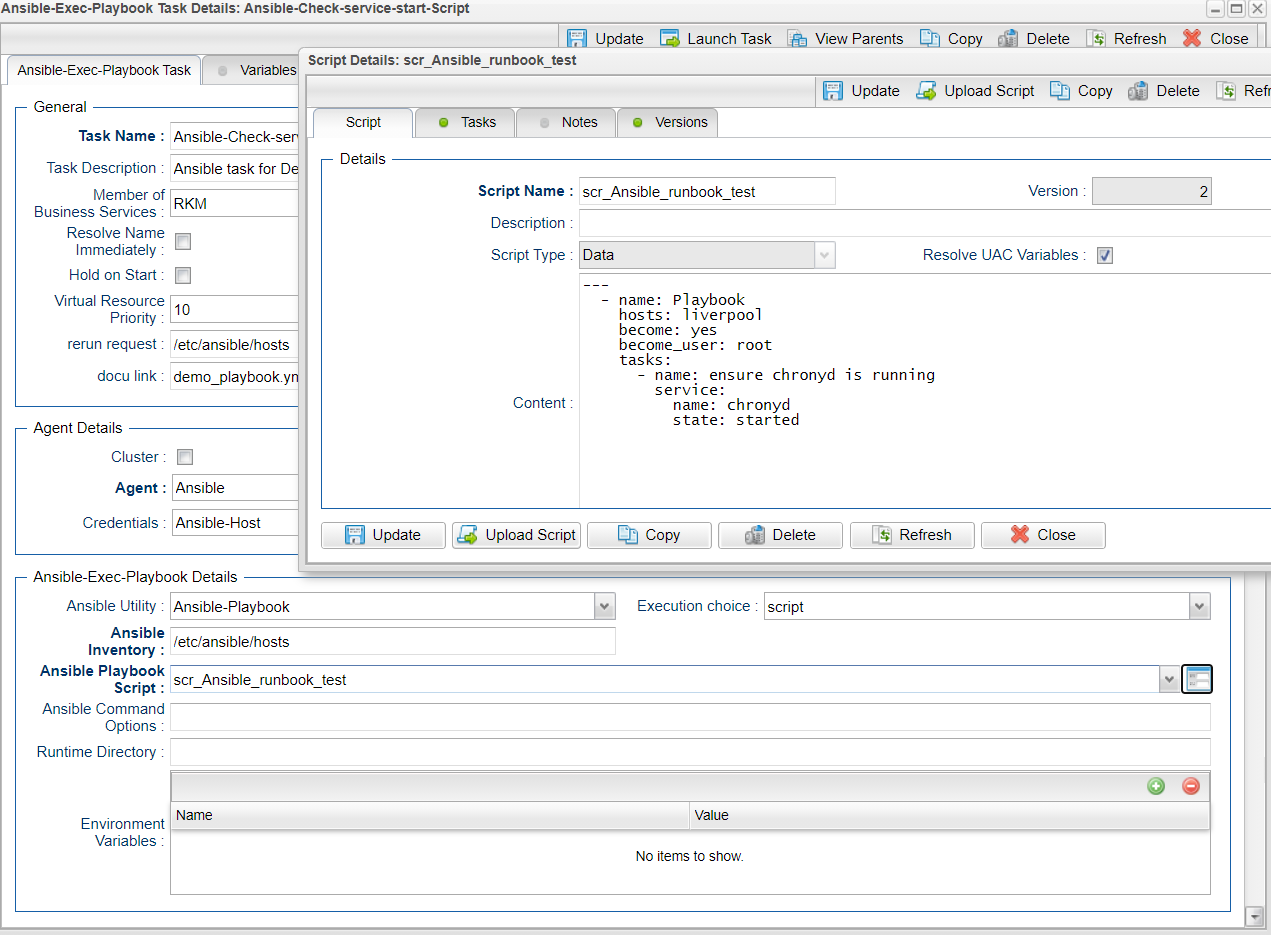
This document references the following documents:
Name | Description |
|---|---|
User documentation for creating Universal Templates in the Universal Controller user interface. | |
User documentation for creating Universal Tasks in the Universal Controller user interface. |