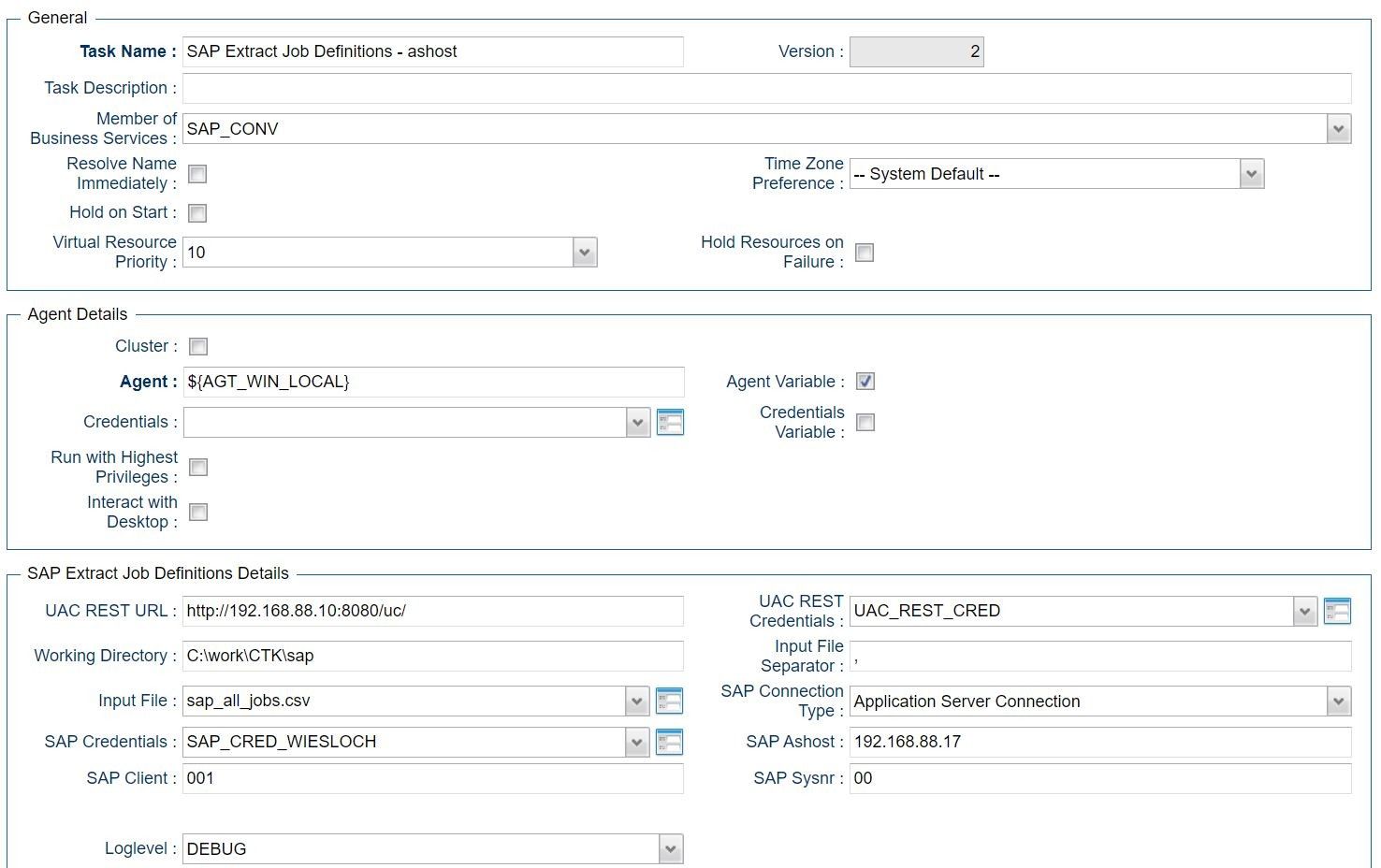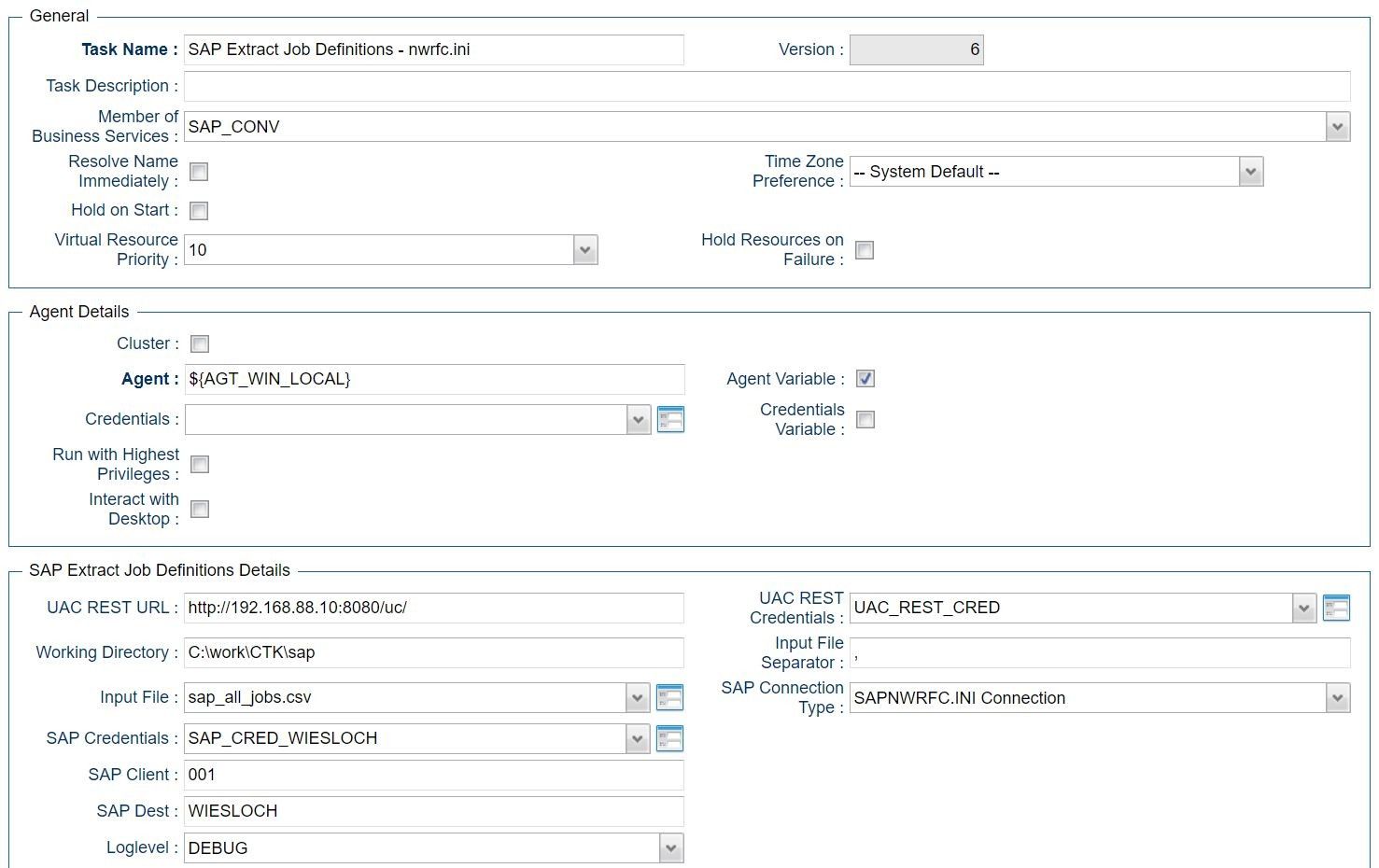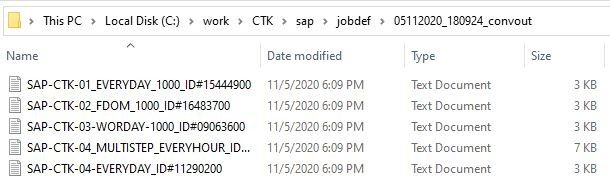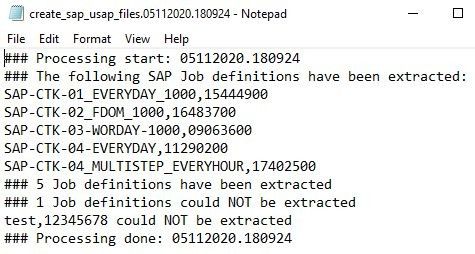SAP: Extract Job Definition
Disclaimer
Your use of this download is governed by Stonebranch’s Terms of Use, which are available at https://www.stonebranch.com/integration-hub/Terms-and-Privacy/Terms-of-Use/
Overview
This Universal Task allows you to export SAP Job definitions from SAP into one flat file for each Job selected for extraction. The Jobs definitions to extract from SAP are provided in a CSV input file saved in the Universal Controller script library. For each Job to extract the SAP Jobname and SAP Job count ID needs to be provided in the input file.
The extracted SAP Job definition files can then by read by the Stonebranch Xpress Conversion Tool (XCT), which transitions each read Job definition file into an SAP Task. If the SAP Job was in status Released, meaning Start conditions had been defined in SAP for that Job, than automatically a time trigger with the scheduling criteria will be created by the transition tool. As result the transitioned SAP Task are ready to be scheduled in the same way as in SAP.
This document focuses on the Universal Task, which extracts the Job definitions from SAP. The Stonebranch Xpress Conversion Tool (XCT) to read the extracted Job definitions files and create SAP Tasks and related trigger from it is described in the XCT documentation.
Software Requirements
Software Requirements Universal Agents and Controller
Universal Agent for Linux or Windows Version 6.9.0.0 or later are required
Software Requirements Universal Controller
Universal Controller 6.9.0.0. or later is required
A Universal Controller license key with support for SAP connector is required
Software Requirements for the Application to be Scheduled
In order to connect to the SAP System the SAP NetWeaver RFC SDK 7.50 libraries are required from SAP.
Those can be downloaded from the SAP Software Download: SAP NetWeaver RFC SDK 7.50
SAP Extract Job Definitions Key Features
EDxport SAP Job definitions from SAP into one flat file for each SAP Job
Also any defined start criteria will be exported for SAP each Job
Jobs to be extracted can be in any Status (for example, SCHEDULED, RELEASED, CANCELED, FINISHED)
The Jobs to be extracted are provide via list saved in the Universal Controller script library
A detailed log file will be provided after each extraction process to identify Jobs which could not be found in SAP; for example, a Jobname has been provided in the input file, which does not exists in the SAP System
The extracted SAP Job definition files can than by read by the Stonebranch Conversion Tool (CTK), which transitions each read Job definition file into an SAP Task, including defined Start criteria
Support for Application Server Connection and Destination Connection (nwrfc.ini); for example, Load Balancer connections, SAP SNC)
Import SAP Extract Job Definitions Downloadable Universal Template
To use this downloadable Universal Template, you first must perform the following steps:
- This Universal Task requires the Resolvable Credentials feature. Check that the Resolvable Credentials Permitted system property has been set to true.
- To import the Universal Template into your Controller, follow the instructions here.
- When the files have been imported successfully, refresh the Universal Templates list; the Universal Template will appear on the list.
Configure SAP Extract Job Definitions Task
For the new Universal Task type, create a new task and enter the task-specific Details that were created in the Universal Template.
Field Descriptions for the SAP Extract Job Definitions Task
| Field | Description |
UAC REST URL | Universal Controller URL; for example: Local Universal Controller: Stonebranch SaaS Cloud Universal Controller: |
UAC REST Credentials | Credentials of the Universal Controller Webservice API |
Working Directory | Any Linux or Windows directory, which will be used to store the extracted Job definitions in. The directory must exist on the server where the Universal SAP Connector Agent is installed. Examples:
|
Input File Separator | This field contains the Input File Separator used in the Input File; for example, “,” or “;” |
Input File | Input file containing the SAP Jobs to extract. The format is: <SAP Jobname >,<SAP Jobcount ID> Example: sap_jobs.csv |
SAP Connection Type | [ Application Server Connection | NRFW.ini Connection) ] Select the SAP Connection Type: Application Server Connection or Destination Connection using the nwrfc.ini file. Default location for the nwrfc.ini file is:
|
SAP Credentials | |
SAP ASHOST | SAP Application to connect to. This field is only visible in case of SAP Connection Type = “Application Server Connection” |
SAP CLIENT | SAP Client e.g. 100 |
SAP Sysnr | SAP System Number; for example, 00 |
SAP Dest | SAP Destination in the nwrfc.ini. This field is only visible in case of SAP Connection Type = “NRFW.ini Connection” |
Loglevel | Universal Task logging settings [DEBUG | INFO| WARNING | ERROR | CRITICAL] |
Example: SAP Extract Job Definition - Application Server Connection
Example: SAP Extract Job Definition - Destination Connection (nwrfc.ini)
Execute SAP Extract Job Definitions Task
When you launch the SAP Extract Job Definitions Task it will connect to the provide SAP System an extract the Job definition to one flat file per SAP Job. In addition the a log-file will be generated, showing you if all SAP Jobs could be extracted or if some jobs could not be found.
The Log-files and Job definition flat files will be written to the following directories:
<Working Directory>jobdef<DDMMYYY_HHMMSS_convout>
<Working Directory>log
<Working Directory>: is the directory set in the Task Field: Working Directory; for example, C:\work\CTK\sap\
Example Output:
Working Directory = C:\work\CTK\sap\