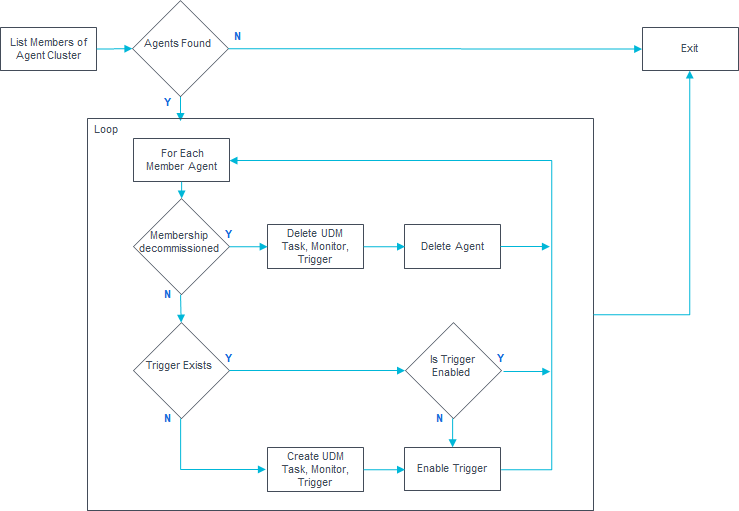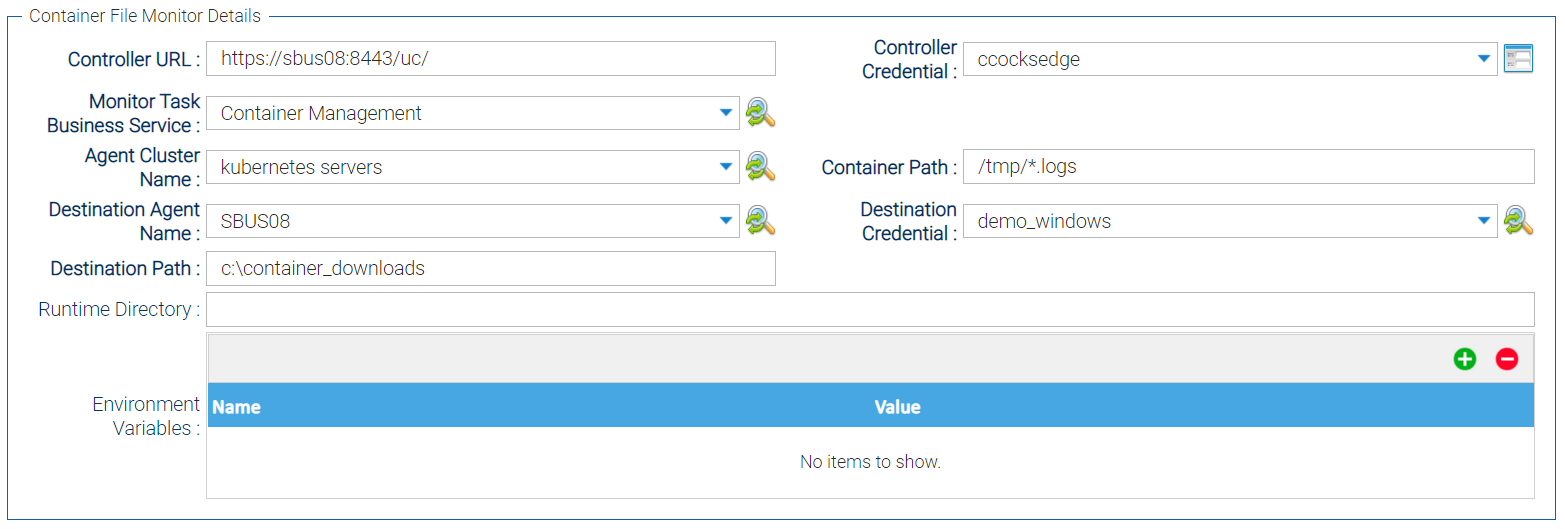UAC Solution Pack: Dynamic Container File Monitoring and File Transfer
Disclaimer
Your use of this download is governed by Stonebranch’s Terms of Use, which are available at https://www.stonebranch.com/integration-hub/Terms-and-Privacy/Terms-of-Use/
Overview
This Universal Task and associated Task Templates provides a dynamic File Monitoring and File Transfer solution for containerized applications running in any container management solution (for example: OpenShift, Kubernetes).
For containers running a Universal Agent, or for application pods with a sidecar container running a Universal Agent, the container file system can be dynamically monitored and files automatically transferred from the container file system.
Dynamically creates and enables an Agent File Monitor Trigger each time specific containers are started.
Transfer files from the containers.
Cleanup Agent File Monitor Triggers each time specific containers are stopped.
Software Requirements
This solution-pack requires a Universal Agent and a Python runtime to execute the Universal Task.
Software Requirements for Universal Template and Universal Task
Requires Python 3.6 or higher. Tested with the Universal Agent bundled Python distribution.
Python modules required:
requests version 2.22.0
Software Requirements for Universal Agent
Either:
Universal Agent for Windows x64 Version 7.0.0 and later with python options installed
Universal Agent for Linux Version 7.0.0.0 and later with python options installed
Software Requirements for Universal Controller
Universal Controller Version 7.0.0.0 and later
Software Requirements for the Application to be Scheduled
The requests Python module is used to make API call to a Universal Controller instance.
Solution-pack Description
Dynamic container File Monitoring and File Transfers can be achieved with this Universal Task and its associated Task Templates by simply configuring the containerized Universal Agents as Transient and ensuring that they register with a specific Agent Cluster.
Each time the Container File Monitor Universal Task runs, it lists the members of the specified Agent Cluster, and for each member Agent performs the functions detailed in the following flowchart.
Customers must make sure that the Universal Task is executed on a schedule that suits their requirements for how often they need to check whether new containerized Agents have been started or stopped.
This can be done by either:
- Simple Time Trigger based on the desired interval.
- Using a Recurring Task (requires Universal Controller 6.9.x or higher) to provide a loop function.
Import Universal Template
To use the Universal Template, you first must perform the following steps:
- This Universal Task requires the Resolvable Credentials feature. Check that the Resolvable Credentials Permitted system property has been set to true.
- Download the provided ZIP file.
- In the Universal Controller UI, select Configuration > Universal Templates to display the current list of Universal Templates.
- Click Import Template.
Select the template ZIP file and Import.
When the template has been imported successfully, the Universal Template will appear on the list. Refresh your Navigation Tree to see these tasks in the Automation Center Menu.
Configure Universal Task
Create a Container File Monitor Universal Task for each Agent Cluster.
Field Descriptions for Container File Monitoring Universal Task
Field | Description |
Controller URL | Universal Controller URL; that is: https://localhost:8443/uc |
Controller Credential | Universal Controller Credential, specified user will need the following access rights:
|
Monitor Task Business Service | Business Service required for the generated UDM File Transfer Task, Agent File Monitor Task, and Agent File Monitor Trigger definitions. |
Agent Cluster Name | Agent Cluster to Monitor. |
Container Path | Path on the Container to Monitor; that is |
Destination Agent Name | Destination Agent for the UD File Transfer. This value is used in the generated UDM File Transfer Task. |
Destination Credential | Destination Credential for File Transfer. This value is used in the generated UDM File Transfer Task. |
Destination Path | Destination Path for File Transfer. This value is used in the generated UDM File Transfer Task. |
Example for Container File Monitoring Universal Tasks
Document References
This document references the following documents:
Name | Description |
|---|---|
User documentation for creating Universal Templates in the Universal Controller user interface. | |
User documentation for creating Universal Tasks in the Universal Controller user interface. |