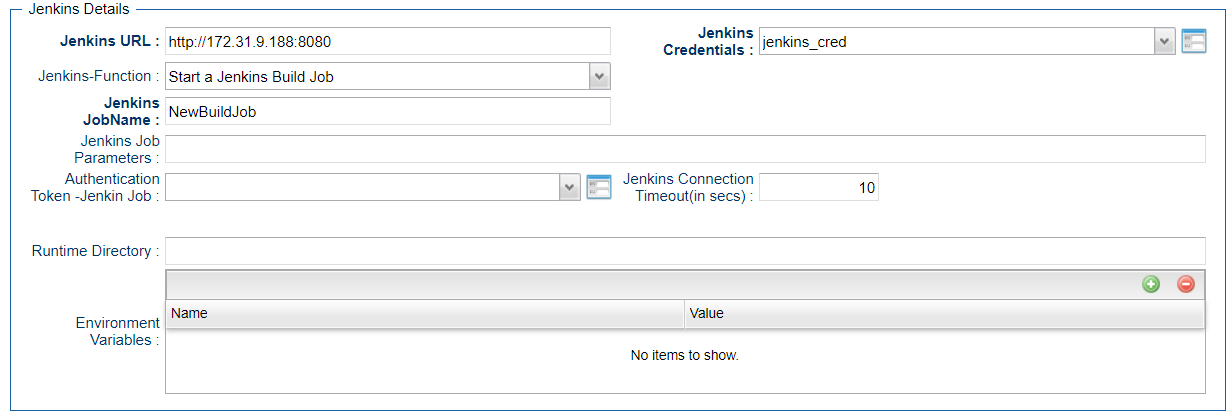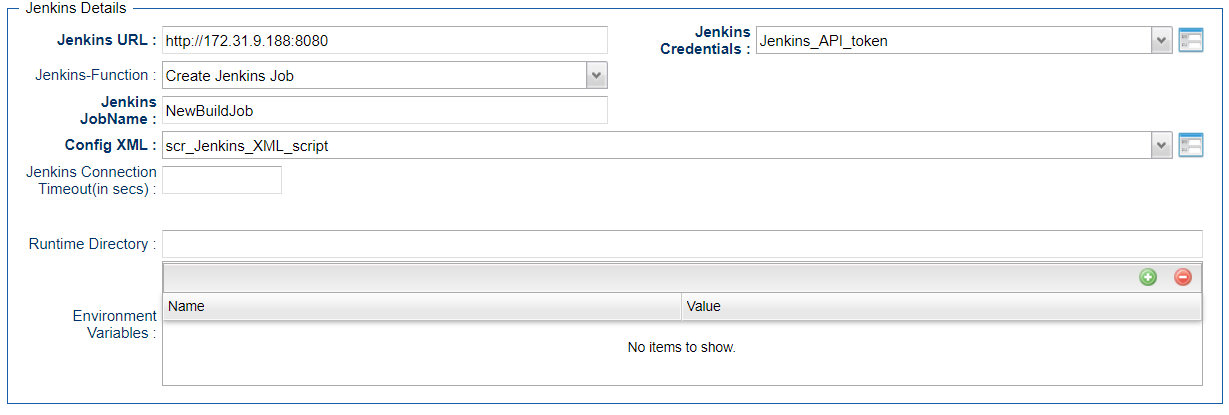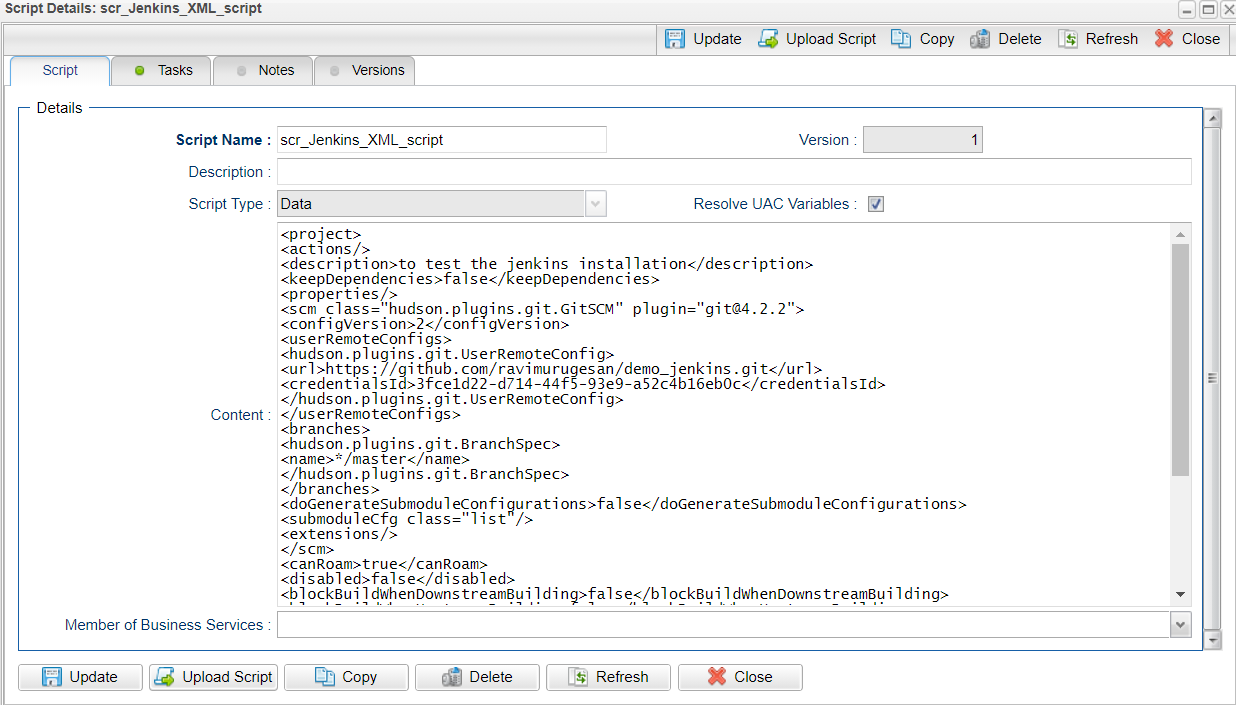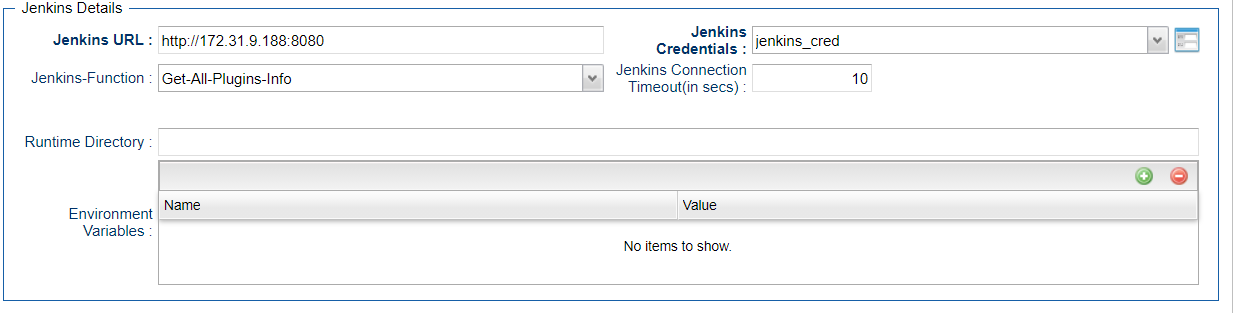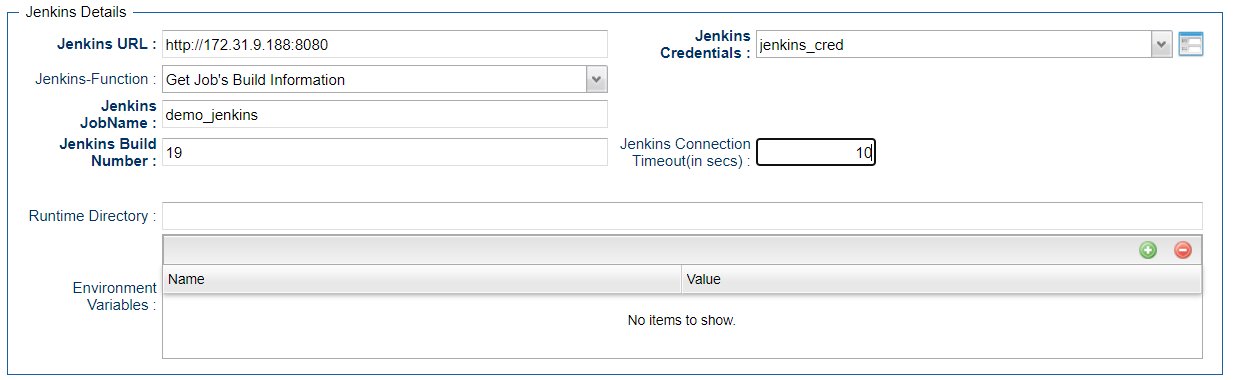Jenkins: Start and Trigger Workflows
Disclaimer
Your use of this download is governed by Stonebranch’s Terms of Use, which are available at https://www.stonebranch.com/integration-hub/Terms-and-Privacy/Terms-of-Use/
Overview
This integration improves the functionality of Jenkins when orchestrated from Universal Controller. It encourages collaboration by enabling the well-controlled and automated deployment of applications over to the operations side.
UAC communicates with Jenkins through the Python Jenkins module.
Jenkins can make REST-API calls to the Universal Controller to trigger any task or workflow.
This task can trigger or start an existing build job in Jenkins. Universal controller will monitor the build execution in Jenkins until completion, then send the build results to the Controller. With this task, users can create a build job in Jenkins from the Controller. Any Jenkins build job definitions in XML will be stored centrally in the Controller.
This task offers the functionality to fetch the Jenkins job build information and list running build info in Jenkins from Universal Controller.
Enable/disable Jenkins jobs and nodes and delete/copy/rename Jenkins jobs from Universal Controller.
When users list the Installed plugin in Jenkins, a plugin install can be triggered from the Universal Controller.
Set the next build info for Jenkins build jobs.
Software Requirements
This integration requires an Universal Agent and a Python runtime to execute the Universal Task against a Jenkins instance.
Software Requirements for Universal Template and Universal Task
Requires Python 3.6 or higher. Tested with the Universal Agent bundled Python distribution.
Python modules required:
requests
Jenkins
Software Requirements for Universal Agent
Either:
Universal Agent for Windows x64 Version 7.0 and later with python options installed
Universal Agent for Linux Version 7.0 and later with python options installed
Software Requirements for Universal Controller
Universal Controller Version 7.0.0.0 and later
Software Requirements for the Application to be Scheduled
This Universal Task has been tested with the following Jenkins versions:
2.1
2.2
Technical Considerations
This Universal Task uses the Python Jenkins Module functions (https://python-jenkins.readthedocs.io/en/latest/) to make REST API calls to Jenkins server.
Jenkins Integration Key Features
Feature | Description |
Get Jenkins Jobs build information | Get a Jenkins job build information details |
Create a Jenkins Build Job | Allows you to create a Jenkins build job by passing the XML configuration script from Universal Controller |
Get Last build number | Get the latest build number for a job |
Set Next build number | Allows to set the next build number for the Jenkins job |
Trigger or start an existing build job | Trigger an existing Jenkins build job in Jenkins and Universal Controller will monitor the build execution in Jenkins until completion, then send the build results to the Controller |
List running build info | Allows to list the build job that are running |
Enable/Disable Jenkins Job | function to enable or disable a Jenkins build job |
Delete/Copy/Rename Jenkins Job | function to copy or delete or rename a Jenkins Job |
Get Console output for a build | Get the output of a Jenkins Build job |
Enable / disable Nodes in Jenkins | Enable or Disable a Jenkins node |
Get all installed plugins info | List all the plugins that are installed in a Jenkins server |
Install a plugin for Jenkins environment | Allows to install a specific Jenkins plugin |
Import Jenkins Integration Downloadable Universal Template
To use this downloadable Universal Template, you first must perform the following steps:
- This Universal Task requires the Resolvable Credentials feature. Check that the Resolvable Credentials Permitted system property has been set to true.
- To import the Universal Template into your Controller, follow the instructions here.
- When the files have been imported successfully, refresh the Universal Templates list; the Universal Template will appear on the list.
Configure Jenkins Integration Universal Task
For the new Universal Task type, create a new task, and enter the task-specific details that were created in the Universal Template.
Field Descriptions for Jenkins Integration Universal Task
Field | Description |
Jenkins Function | Select the desired function you would need to perform in Jenkins |
Jenkins URL | URL of the Jenkins server, to make api calls |
Jenkins Credentials | Jenkins User credentials or auth token to authenticate API calls |
Jenkins Function | Select the desired function you would need to perform in Jenkins |
Jenkins Job Name | Name of the Jenkins Job Name |
Jenkins Job Parameters | The parameters that would need to passed along for starting a Jenkins Build |
Job Token | If the Jenkins can be triggered remotely by using a job token then pass on the Job token parameter |
Config XML | Provide the XML script for the creation of new job in Jenkins |
Rename Job | specify the job name that needs to be renamed |
From jobname | give the existing from where its needs to be copied eg: demo_job or folder/demo_job |
To Job Name | copy/rename to a new Job Name eg: demo_job or folder/demo_job |
Enable Node | specify the node name that needs to be enabled |
Disable Node | specify the node name that needs to be disabled |
Delete Job | Specify the job that needs to be deleted in Jenkins |
Next Build Number(+ Last Build Number) | should be greater than the last builder otherwise jenkins will ignore the request |
Enable Job | Specify the job name that needs to be enabled |
Disable Job | specify the job that needs to be disabled |
Jenkins Build Number | Jenkins build number for the job(int) |
Jenkins Connection Timeout(in secs) | Specify the connection time out interval in seconds |
Jenkins Plugin Name | Provide the Jenkin Plugin short name to be installed |
Examples for Jenkins Integration Universal Tasks
Start a Jenkins Build
Create a Jenkins Job
New Jenkins Job XML Configuration
Get Plugins List
Job Build Information
Document References
This document references the following documents:
Name | Description |
|---|---|
User documentation for creating Universal Templates in the Universal Controller user interface. | |
User documentation for creating Universal Tasks in the Universal Controller user interface. |