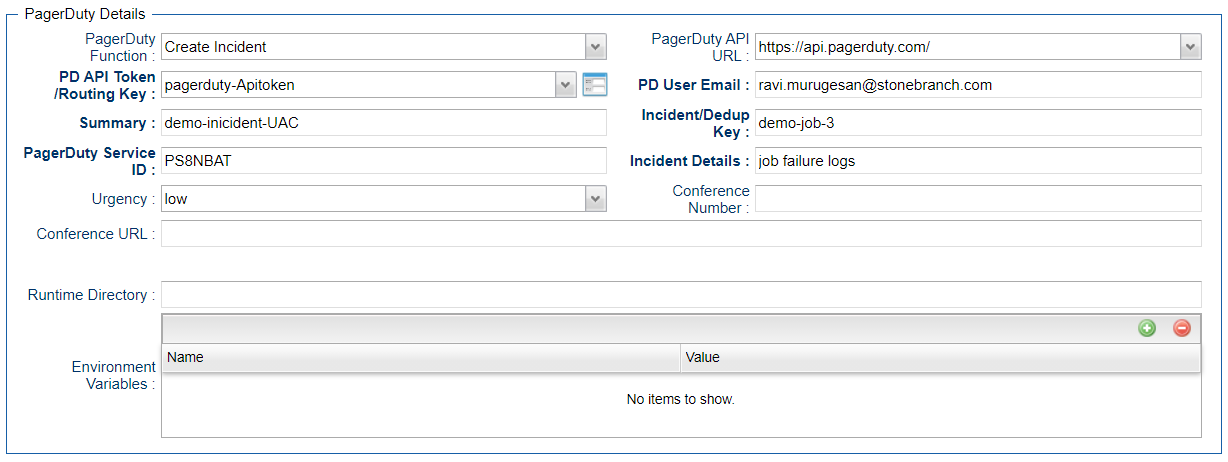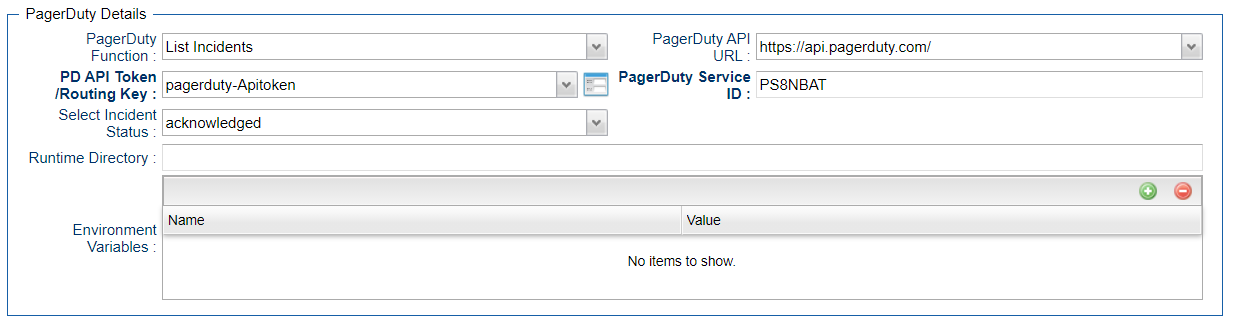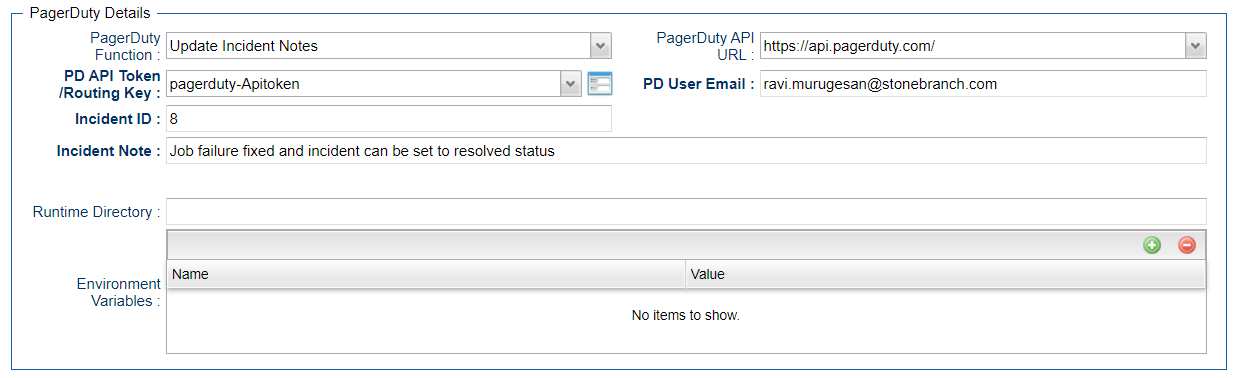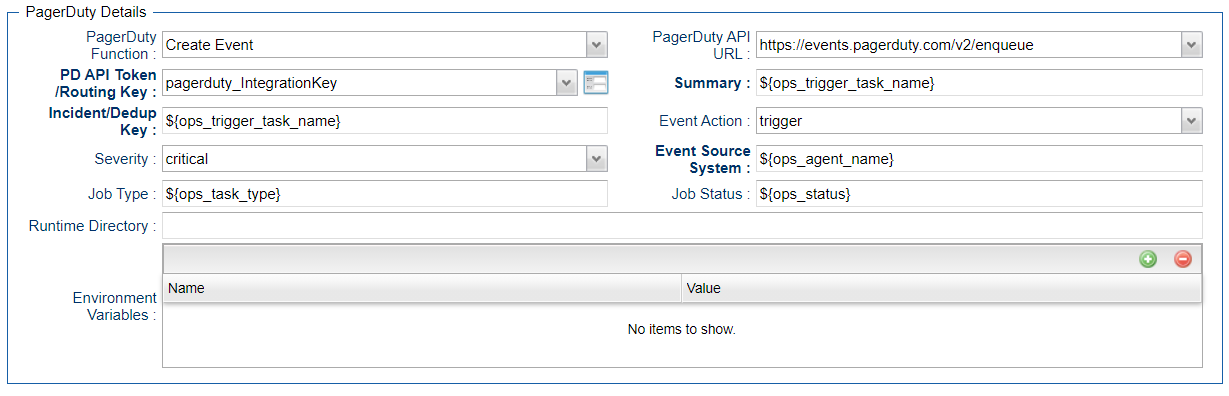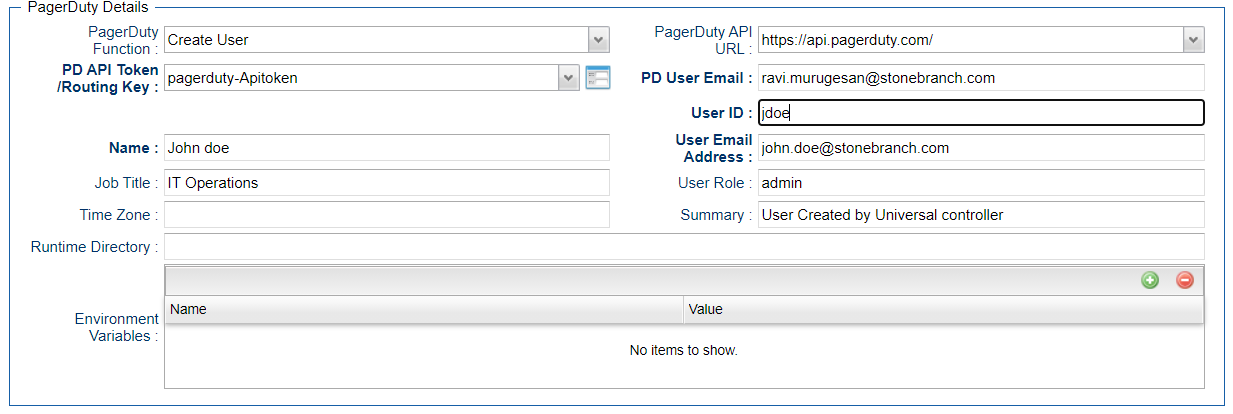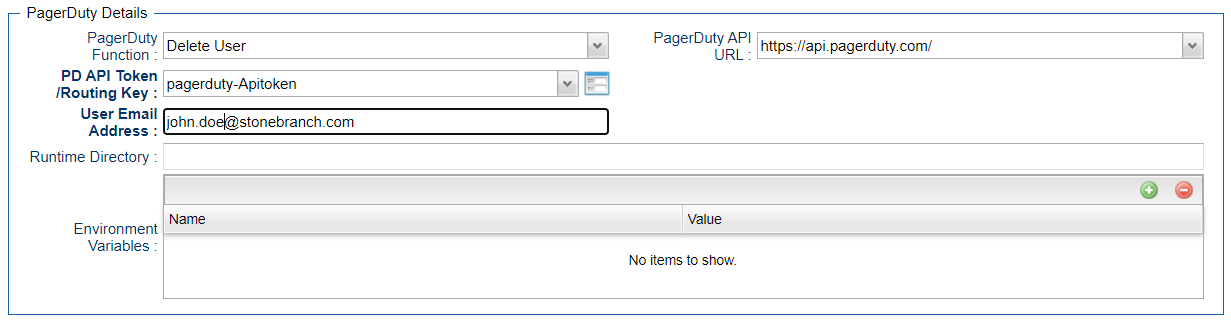PagerDuty: Manage Alerts
Disclaimer
Your use of this download is governed by Stonebranch’s Terms of Use, which are available at https://www.stonebranch.com/integration-hub/Terms-and-Privacy/Terms-of-Use/
Overview
This Universal Task allows Stonebranch users to notify PagerDuty (Incident management platform) in the event of job Failure or long run of a job or Early finish of a job or any other event in Universal Controller. Furthermore, PagerDuty can help to aggregate alerts and group them, and provide reliable notifications, automatic escalations and on-call scheduling that could help fix support issues quickly.
Users can orchestrate the following functionalities in PagerDuty using this Universal Task:
PagerDuty Incident
Create Incident
List Incidents
Update Incident Notes
PagerDuty Event
Create PagerDuty Event
PagerDuty User Management
Create a user in PagerDuty
Delete a user in PagerDuty
Software Requirements
This integration requires an Universal Agent and a Python runtime to execute the Universal Task against PagerDuty.
Software Requirements for Universal Template and Universal Task
Requires Python 3.6 or higher. Tested with the Universal Agent bundled Python distribution.
Python modules required
requests
Software Requirements for Universal Agent
Universal Agent for Windows x64 Version 6.9 and later with Python options installed
Universal Agent for Linux Version 6.9 and later with Python options installed
Software Requirements for Universal Controller
Universal Controller Version 6.9.0.0 and later
Software Requirements for the Application to be Scheduled
This Universal Task has been tested with PagerDuty REST API V2 for incidents functionalities ,User creation & deletion and Events API V2 for event creation in PagerDuty.
Technical Considerations
This task uses Python modules requests to make REST-API calls to the PagerDuty environment.
PagerDuty API URL ,API token and PagerDuty user email would be required as basic input for this Universal Task.
Refer to PagerDuty API URL: https://developer.pagerduty.com/api-reference/
Key Features
Feature | Description |
Create Incident | This feature helps to create an incident in PagerDuty for an event in Universal Controller; for example: Job Failure or Job running longer. |
List Incidents | List Incidents that are in PagerDuty with status triggered or resolved or acknowledged for a PagerDuty service ID. |
Update Incident notes | Update a work note for an existing incident in PagerDuty. |
Create Event | Create an event in PagerDuty; Specifying the details of the event in Universal Controller; severity, Job Name, Job Type, Description, Event Action. |
Create User | Creates an user account in PagerDuty. |
Delete User | Deletes an user account in PagerDuty. |
Import PagerDuty Integration Downloadable Universal Template
To use this downloadable Universal Template, you first must perform the following steps:
- This Universal Task requires the Resolvable Credentials feature. Check that the Resolvable Credentials Permitted system property has been set to true.
- To import the Universal Template into your Controller, follow the instructions here.
- When the files have been imported successfully, refresh the Universal Templates list; the Universal Template will appear on the list.
Configure PagerDuty Integration Universal Task
For the new Universal Task type, create a new task, and enter the task-specific details that were created in the Universal Template.
Field Descriptions for PagerDuty Integration Universal Task
Field | Description |
PagerDuty Function | Select the functions that needs to be performed in PagerDuty. |
PagerDuty API URL | For Event creation select : https://events.pagerduty.com/v2/enqueue and other functionality select : https://api.pagerduty.com/. |
PD API Token /Routing Key | Provide the API token for incident and routing key for Event creation. |
PD User Email | Provide the valid Pager Duty user Email address. |
Summary | specify the incident title or an event summary. |
Incident/Dedup Key | Provide an Incident key for PagerDuty incident E.g: Universal Controller job name. |
PagerDuty Service ID | Service ID in PagerDuty where the incident needs to be created. |
Incident Details | Provide the incidents that needs to be in pager duty. |
Urgency | Select the urgency of the event in Universal Controller. |
Conference Number | Conference Bridge Details for the meeting (Incase if the support needs to gets in to conference call ). |
Conference URL | URL for the conference meeting. |
Incident ID | Provide the PagerDuty incident ID (Incase where the PagerDuty Incident note needs an update). |
Incident Note | Include the note that needs to be updated for the incident. |
Select Incident Status | Select the status for which the incident details needs to be retrieved from PagerDuty. |
Event Action | Select the appropriate event Action trigger or acknowledge or resolve. |
Severity | Select either one of the status that would be appropriate (Critical, Error, Warning, and Info). |
Event Source System | The unique location of the affected system, preferably a hostname or FQDN. |
Job Type | provide the job type which will fit in the component field of the pager duty event. |
Job Status | Job status that will fit in to the class field for the pager duty event creation. |
User ID | PagerDuty User ID. |
Name | Name of the PagerDuty user. |
User Email Address | User's Email Address. |
Job Title | Provide the Job title of the user. |
User Role | The role of the user; for example, administration. |
Time Zone | Specify the user time zone. |
Summary | Summary about the user creation request. |
Examples for PageDuty Integration Universal Tasks
Create Incident in PagerDuty
List Incidents in PagerDuty
PagerDuty Update Incident Note
Create Event in Pager Duty
Create User in PagerDuty
Delete User in PagerDuty
Document References
This document references the following documents:
Name | Description |
|---|---|
User documentation for creating Universal Templates in the Universal Controller user interface. | |
User documentation for creating Universal Tasks in the Universal Controller user interface. |