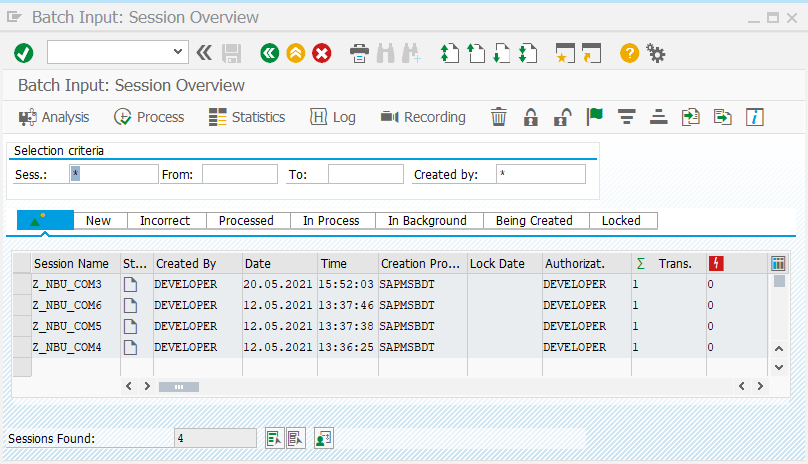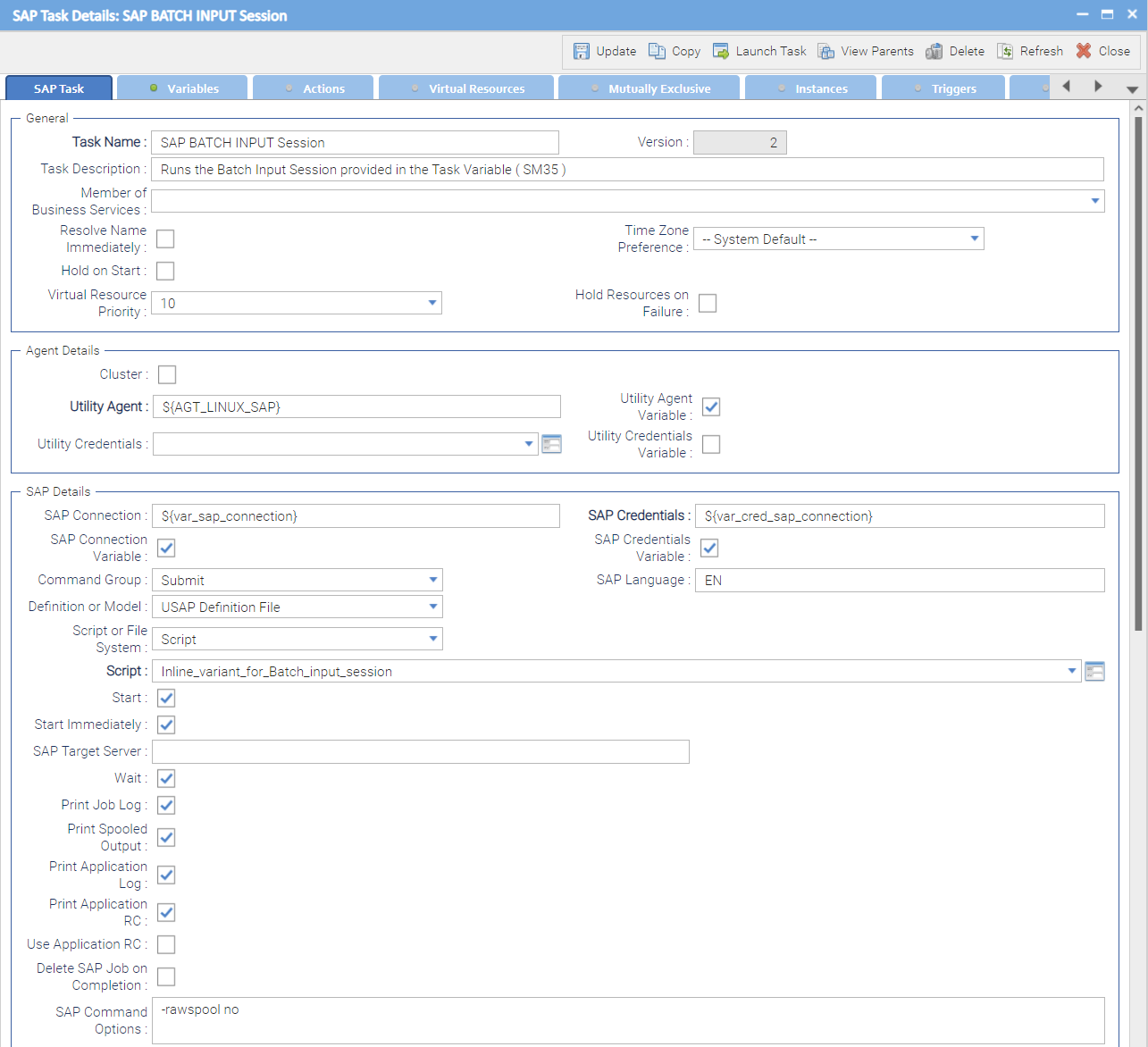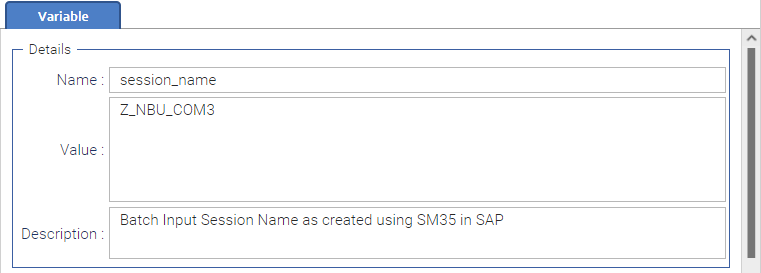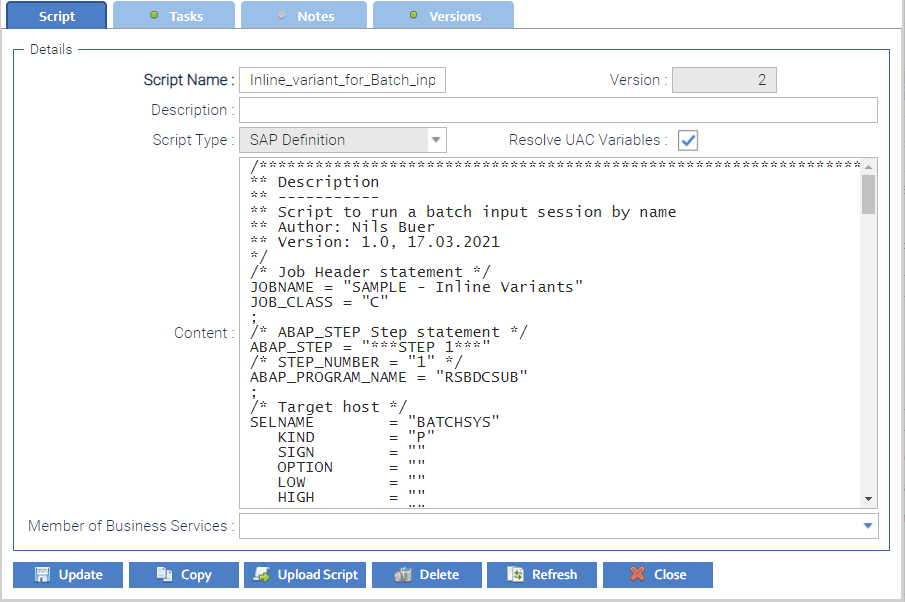SAP: Batch Input Map
Disclaimer
Your use of this download is governed by Stonebranch’s Terms of Use, which are available at https://www.stonebranch.com/integration-hub/Terms-and-Privacy/Terms-of-Use/.
Overview
Batch input sessions enter data non-interactively into an SAP system. Batch input is typically used to transfer data from non-SAP systems to SAP systems or to transfer data between SAP systems.
This SAP Task for SAP batch input allows you schedule and execute batch input sessions in SAP.
Software Requirements
Software Requirements for Universal Agent
- Universal Agent for Linux or Windows Version 6.9.x or later is required, including SAP Connector license (USAP).
Software Requirements for Universal Controller
Universal Controller 6.9.x or later is required.
Software Requirements for the Application to be Scheduled
This task allows you to run Batch Input session on the following SAP Systems:
SAP ERP (SAP ECC 6.0)
SAP S/4 HANA On Premise ( not tested )
Key Features
Some details about the Universal Tasks for SAP Batch Input:
The SAP Task for SAP batch input allows you to schedule and execute batch input sessions in SAP
The following functionalities can be performed in UAC with respect to SAP Batch Input:
Run a batch input session.
You only need to provide the batch input session name in the task variable.
It is possible to use wild cards “*” to run multiple Batch Input Sessions.
There is no need to created manually a variant for the batch input session in SAP.
The SAP Task uses the feature inline variants of USAP to create a temporary Variant for the ABAP RSBDCSUB with the batch input session name.
Import SAP Task for Batch Input
To use this downloadable Universal Template, you first must perform the following steps:
- This Universal Task requires the Resolvable Credentials feature. Check that the Resolvable Credentials Permitted system property has been set to true.
Copy or Transfer the Universal Template file to a directory that can be accessed by the Universal Controller Tomcat user.
In the Universal Controller UI, select Configuration > Universal Templates to display the current list of Universal Templates.
Right-click any column header on the list to display an Action menu.
Select Import from the menu, enter the directory containing the Universal Template file(s) that you want to import, and click OK.
When the files have been imported successfully, the Universal Template will appear on the list.
Configure SAP Task for Batch Input
Copy the imported “template” Task RUN SAP BATCH INPUT Session.
Provide a name according to your naming standards.
Adjust the field values to your requirements.
Field Descriptions for SAP Task for Batch Input
The SAP Task for Batch Input contains the following fields.
| Field | Value | Description |
Utility Agent | SAP Utility Agent | Universal Agent with SAP Connector (USAP) |
SAP Connection | SAP Connection | SAP Connection to the SAP System in scope SAP Connections provide all the SAP server information necessary for Universal Controller to execute an SAP Task on an SAP system (see /wiki/spaces/UC71x/pages/5177527 for details). |
SAP Credentials | SAP Credentials | Login credentials that the Controller will use to access the SAP system. |
Command Group | Submit | Submit the SAP Job to SAP. |
start | checked | Starts the Submitted Job in SAP. |
Wait | checked | Waits until the started Job in SAP finished or fails. |
Definition or Model: | USAP Definition File | USAP Definition File. |
Script or File System | Script | Script. |
Script | new_variant | Script to run the Batch Input ABAP RSDBDCSUB with the temporary Variant containing the batch input session name. |
SAP Command Options | -rawspool no | Output Parameter, to show the result of the ABAP RSDBDCSUB in the Task Output. |
Task Variable
In the task Variable, you define the Batch Input Session to schedule. It is possible to use wild cards “*” to run multiple Batch Input Sessions.
| Task Variable Name | Description |
session_name | Name of the Batch Input Session(s) to schedule. Wild cards “*” are supported to run multiple Batch Input Sessions. |
Example for SAP Batch Input Task
The following example runs a Batch Input Session.
SAP Batch Input: Session Overview
The following image shows the currently configured Batch Input Sessions in SAP.
In the following example, the Batch Input Session: Z_NBU_COM3 will be executed via the SAP Batch Input Task.
SAP Batch Input Task
Task Variable
In the task Variable, you define the Batch Input Session to schedule. It is possible to use wild cards “*” to run multiple Batch Input Sessions.
Script
The USAP script dynamically creates a temporary Variant for the Batch Input session name.