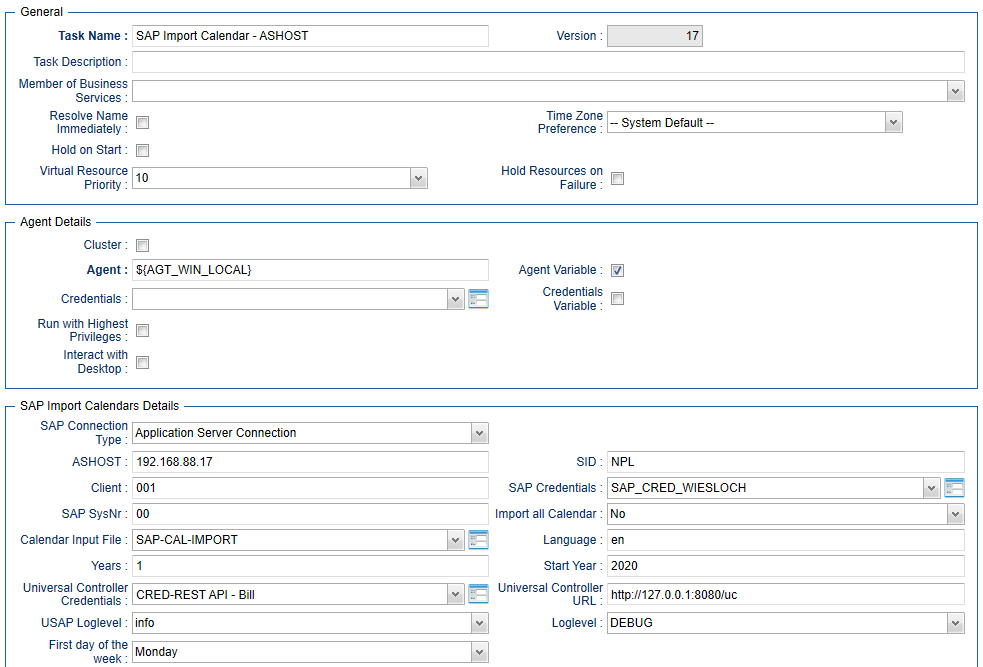SAP: Calendar Import
Disclaimer
Your use of this download is governed by Stonebranch’s Terms of Use, which are available at https://www.stonebranch.com/integration-hub/Terms-and-Privacy/Terms-of-Use/
Overview
This Universal Task allows you to import the SAP Factory Calendar and the related Holiday Calendar into the Universal Controller.
You can either import a user-defined list of SAP calendar using a csv file or all valid SAP calendar. The Calendar Import can be scheduled to be always in sync with SAP; for example, import all Calendar every day. It is also possible to import Calendars from different SAP System.
Software Requirements
Software Requirements Universal Agents and Controller
Universal Agent for Linux or Windows Version 6.9.0.0 or later are required
Software Requirements Universal Controller
Universal Controller 6.9.0.0. or later is required
A Universal Controller license key with support for SAP connector is required
Software Requirements for the Application to be scheduled
In order to connect to the SAP System the SAP NetWeaver RFC SDK 7.50 libraries are required from SAP.
Those can be downloaded from the SAP Software Download: SAP NetWeaver RFC SDK 7.50
Universal Task for SAP Calendar Import Key Features
Some details about the Universal Tasks for SAP Calendar Import:
The Universal Task imports either a user defined csv-list or all SAP Factory- and related Holiday Calendar, which match the configured selection criteria into the Universal Controller.
The Calendar Import can be scheduled to be always in sync with SAP e.g. import all Calendar every day
The csv list is saved incl. Versioning into the Universal Controller script library
The Universal Task runs on Linux as well as Windows Universal Agents
The calendar export is done using the SAP certified XBP-RFC interface
SAP is always considered as the Master; Calendars are always export from SAP, never import to SAP.
All Calendar functionalities are support incl. Factory, Holiday and “Special Rules”
Calendar can be imported from different SAP System - automatically the SID and Client of the SAP, where the import was done is added as a Postfix to the imported Calendar
You can set different log-levels for the Universal task, providing you more information in case of issues
Support for Application Server Connection and Destination Connection (nwrfc.ini) e.g. Load Balancer connections, SAP SNC, etc.
Import SAP Calendar Import Downloadable Universal Template
To use this downloadable Universal Template, you first must perform the following steps:
- This Universal Task requires the Resolvable Credentials feature. Check that the Resolvable Credentials Permitted system property has been set to true.
Copy or Transfer the Universal Template file to a directory that can be accessed by the Universal Controller Tomcat user.
In the Universal Controller UI, select Configuration > Universal Templates to display the current list of Universal Templates.
- Right-click any column header on the list to display an Action menu.
Select Import from the menu, enter the directory containing the Universal Template file(s) that you want to import, and click OK.
When the files have been imported successfully, the Universal Template will appear on the list.
Configure SAP Calendar Definitions Task
For the new Universal Task type, create a new task and enter the task-specific Details that were created in the Universal Template.
Field Descriptions for the SAP Calendar Import Definitions Task
| Field | Description |
Universal Controller URL | Universal Controller URL; for example, Local Universal Controller: Stonebranch SaaS Cloud Universal Controller: |
Universal Controller Credentials | Credentials of the Universal Controller Webservice API |
Import All Calendar | Yes | No If “Yes” is selected all SAP Calendar based on the selection criteria entered in the fields: Start Year and Years are imported. If “No” is selected the Calendar provided in the Calendar Input File will be imported to Universal Controller |
Start Year | From this year onwards the Calendar will be imported from SAP. Example: Start Year = 2020, Years = 2 will import all calendar starting from 2020 until 2022 |
Years | Number of years to import starting from the year provide in the field Start Year. |
First Day of Week | [ Monday,Tuesday, Wednesday, Thursday, Friday, Sunday ] Set the first day of the week for the calendar |
Calendar Input File | This field is only used when the choice field import all calendar is set to No. The Calendar Input File file has the following structure: NOTE: If a factory calendar has no holiday calendar, then leave the filed empty; for example, 02, means extract factory calendar 02 without a holiday calendar. The format is: <Factory Calendar ID>,<Holiday Calendar ID> Example: calendar_import.csv
|
Language | SAP Language e.g. EN for English |
SAP Connection Type | [ Application Server Connection | NRFW.ini Connection) ] Select the SAP Connection Type: Application Server Connection or Destination Connection using the nwrfc.ini file. Default location for the nwrfc.ini file is:
|
SAP Credentials | Credentials of the SAP System |
SAP ASHOST | SAP Application to connect to. This field is only visible in case of SAP Connection Type = “Application Server Connection” |
SID | SAP System Identifier ( 3 digits ); for example, NPL The Imported calendar will have the SID as prefix Imported Calendar Name: <SID>_<SAP CLIENT>_<SAP CALENDAR ID> |
SAP CLIENT | SAP Client ( 3 digits ); for examaple, 100 The Imported calendar will have the SID as prefix Imported Calendar Name: <SID>_<SAP CLIENT>_<SAP CALENDAR ID> |
SAP SysNr | SAP System Number ( 2 digits ) e.g. 00 |
SAP Destination | SAP Destination in the nwrfc.ini. This field is only visible in case of SAP Connection Type = “NRFW.ini Connection” |
Loglevel | Universal Task logging settings [DEBUG | INFO| WARNING | ERROR | CRITICAL] |
USAP loglevel | Loglevel of the Universal Connector for SAP trace | audit | info | warn | error |
Calendar Input File | This field is only used when the choice field import all calendar is set to No. The Calendar Input File file has the following structure: NOTE: If a factory calendar has no holiday calendar, then leave the filed empty; for example, 02, means extract factory calendar 02 without a holiday calendar. The format is: <Factory Calendar ID>,<Holiday Calendar ID> Example: calendar_import.csv
|
Example: SAP Import SAP Calendar - Application Server Connection
SAP Calendar Import Name
The Imported calendar will have the following naming in Universal Controller:
<SID>_<SAP CLIENT>_<SAP CALENDAR ID>
Example
NPL_100_01
SID = NPL, CLIENT = 100, SAP Factory Calendar ID = 01