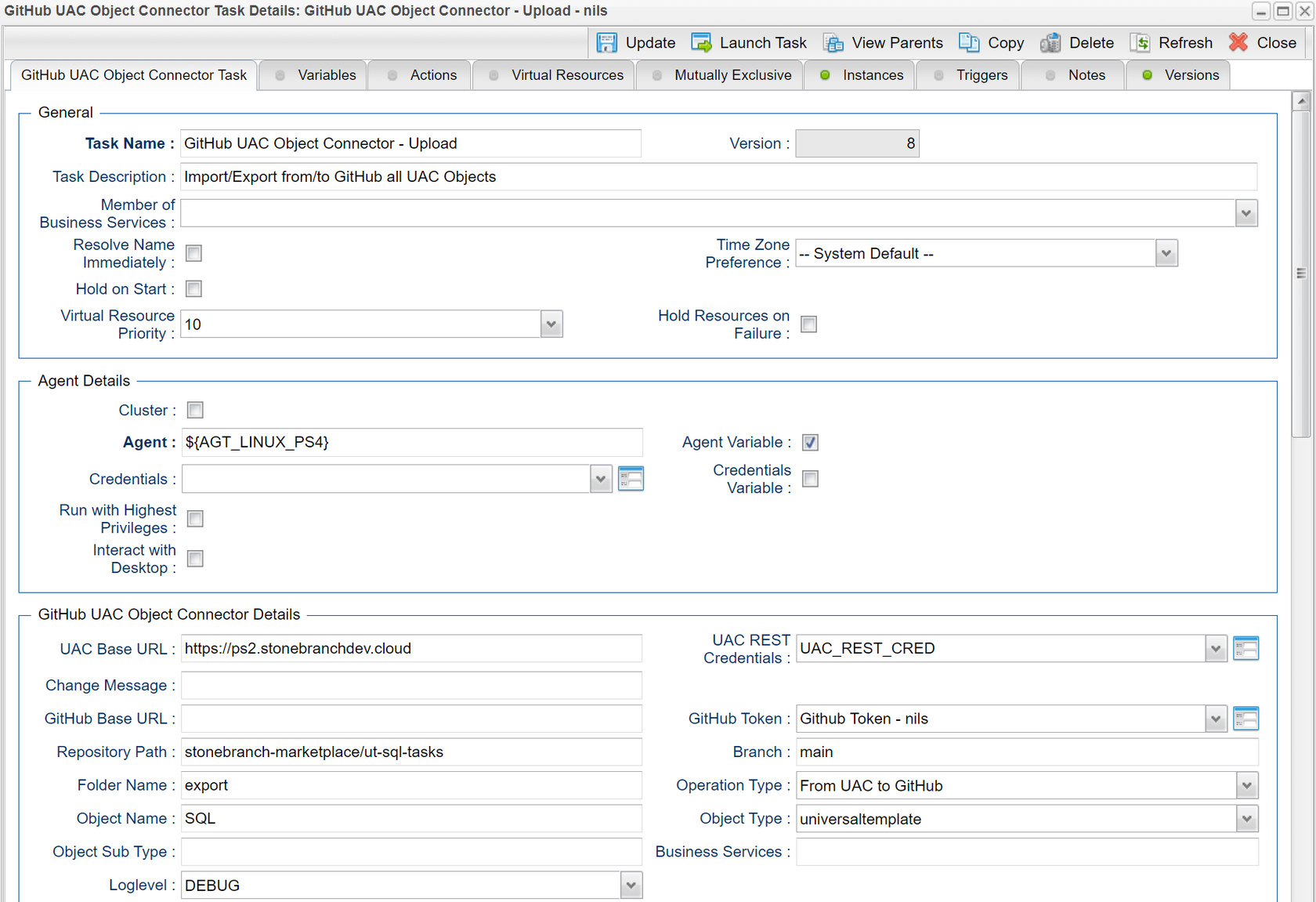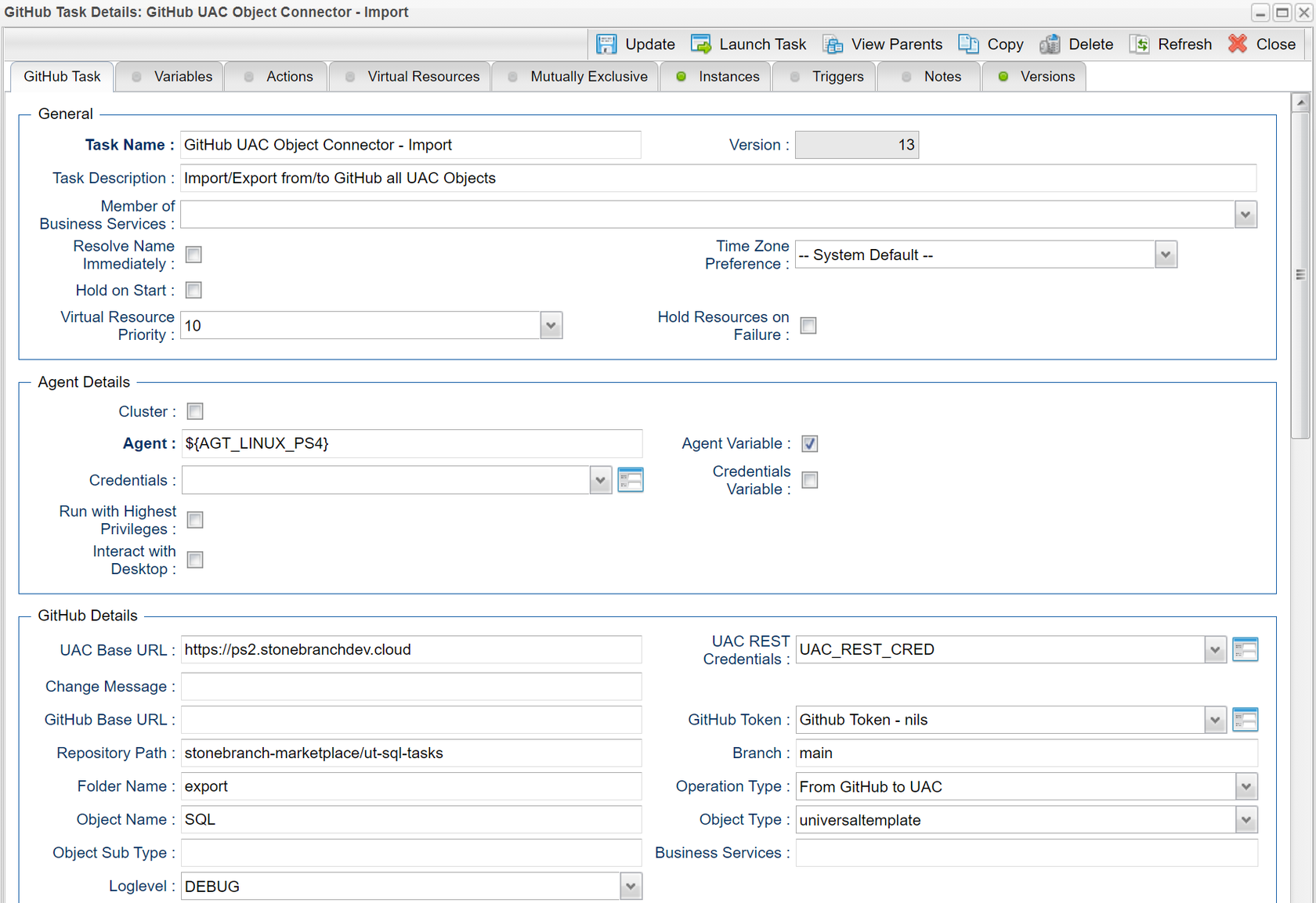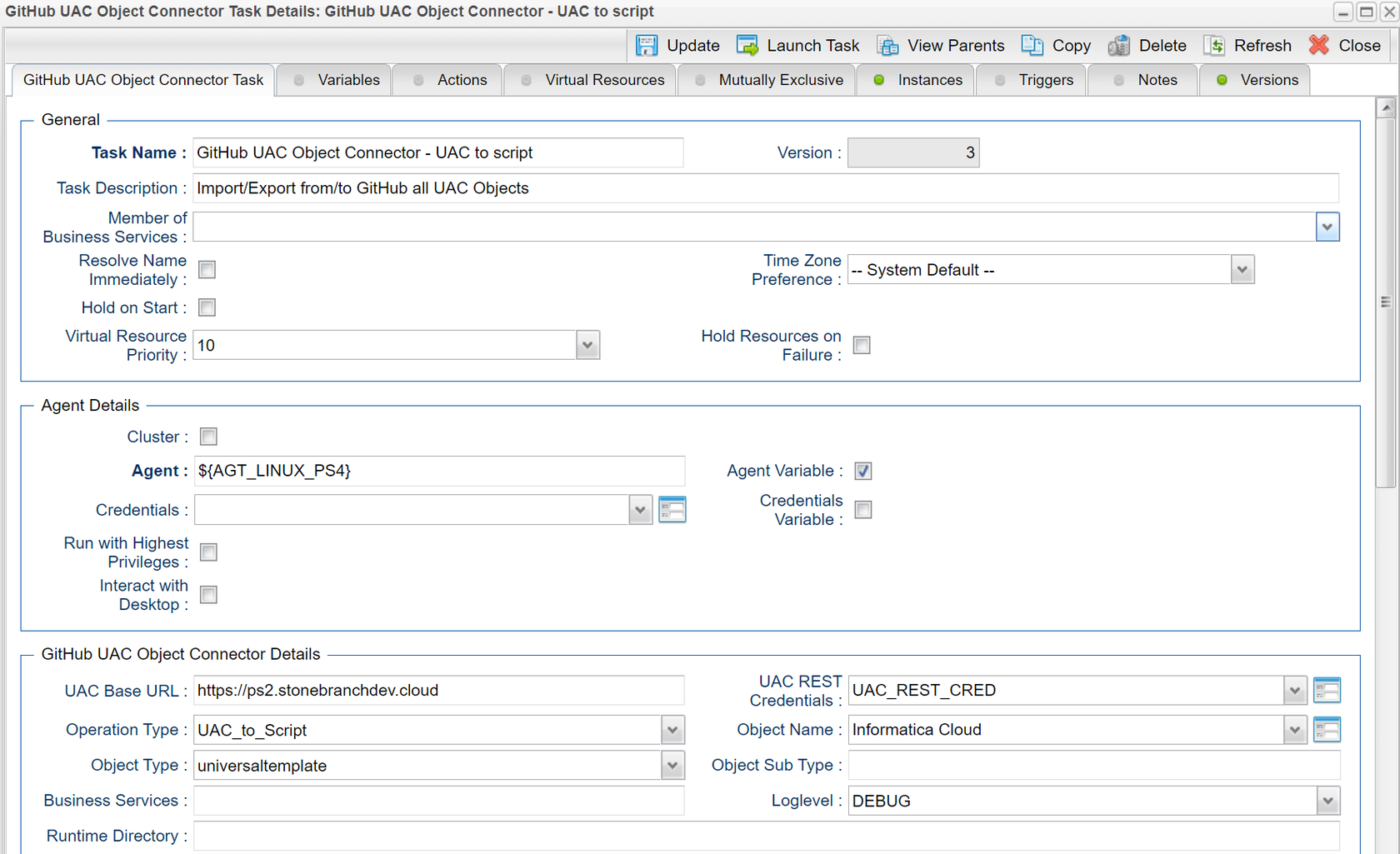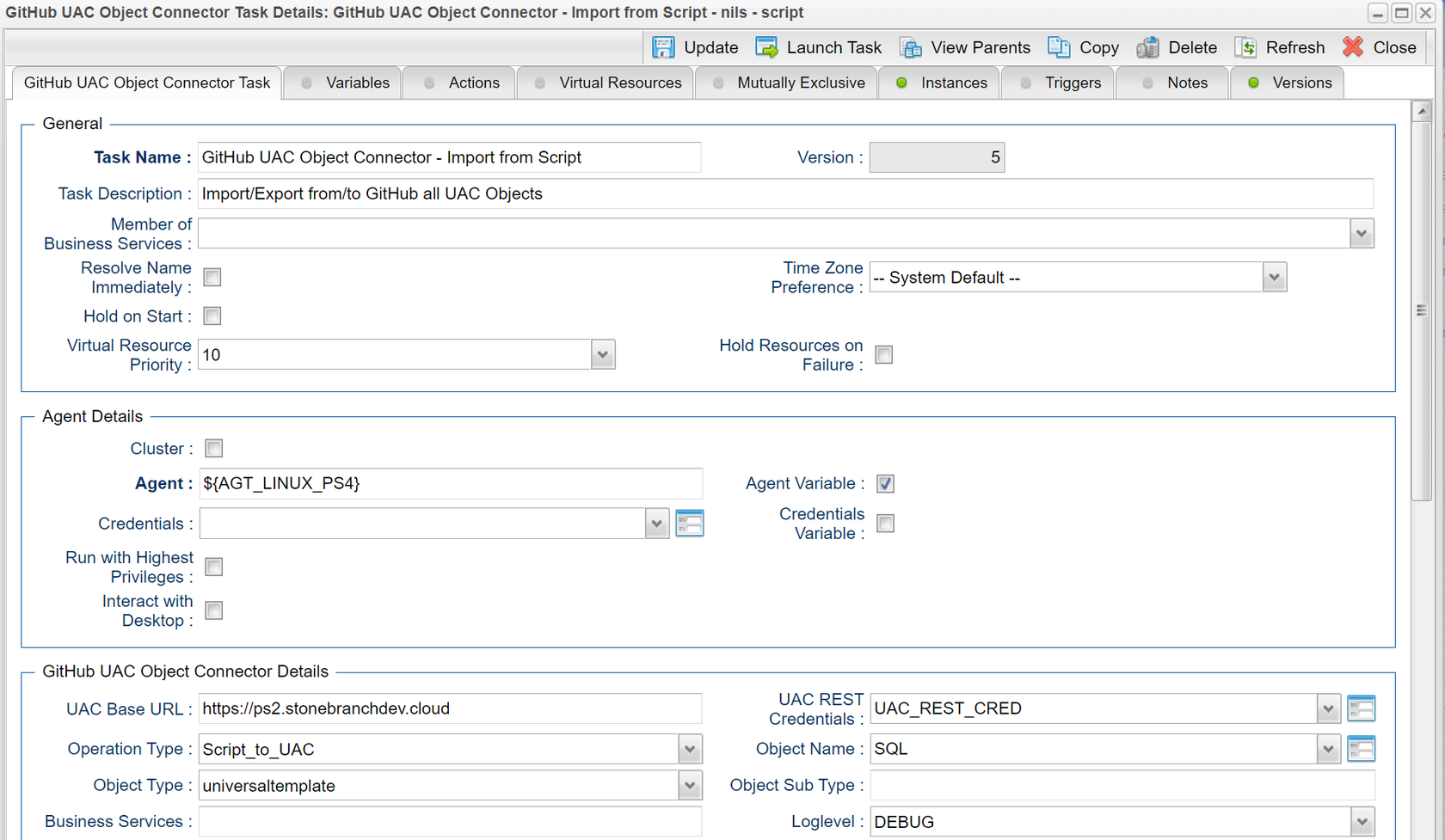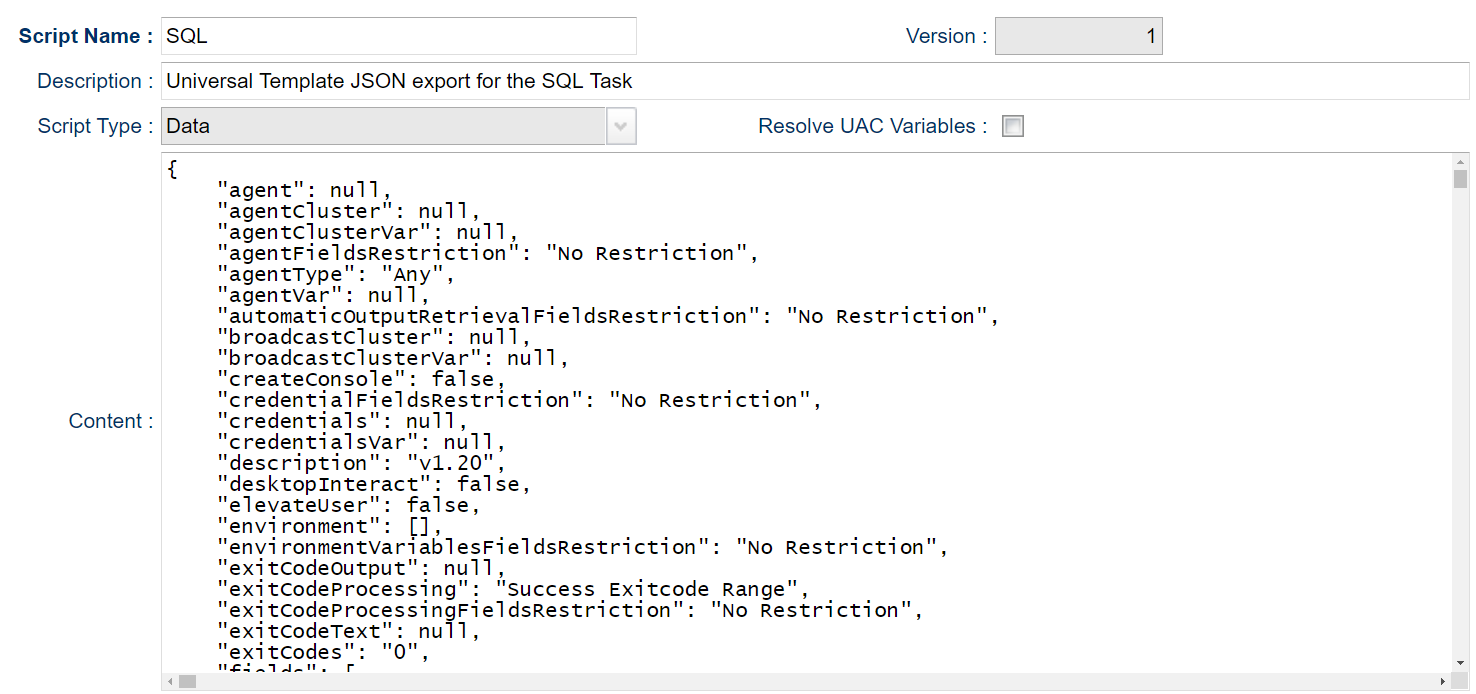GitHub: Automated Import/Export
Disclaimer
Your use of this download is governed by Stonebranch’s Terms of Use, which are available at https://www.stonebranch.com/integration-hub/Terms-and-Privacy/Terms-of-Use/
Introduction
This Universal Task allows you to perform server operations, such as importing/exporting Universal Automation Center objects and integrating with GitHub; for example, you could import a new Universal Template from GitHub into your Universal Controller.
It also allows you to import/export Universal Automation Center objects using the Universal Controller script library.
Version Information
| Template Name | Version |
| GitHub: Automated Import/Export | 1.1.25 |
Refer to Changelog for version history information.
Software Requirements
Software Requirements for Universal Agent and Universal Controller
Universal Agent for Linux or Windows Version 7.0.0.0 or later are required.
For Universal Agent 7.0.0.0, the PyGitHub python module must be installed.
Software Requirements for Universal Controller
- Universal Controller 7.0.0.0 or later.
Software Requirements for the Application to be Scheduled
- A GitHub Account with a GitHub token is required,
A GitHub token can be created under GitHub / Settings / Developer settings / Personal access tokens
Universal Task Details
| Import | Import any Universal Controller objects such as tasks, calendar, scripts, and trigger from GitHub into Universal Controller; for example, import a new Universal Template in the Marketplace from GitHub to Universal Controller. |
| Import | Import any Universal Controller object such as Universal Template, tasks, calendar, scripts, and triggers from a script file into Universal Controller; for example, no Internet connection from Universal Controller to GitHub is supported. |
| Export | Export any Universal Controller object such as tasks, calendar, scripts, and triggers to GitHub from Universal Controller; for example, export a Universal Template to a GitHub repository. |
| Export | Export any Universal Controller object such as tasks, calendar, scripts, and triggers to a script object, so that the content of the script later can be used to import it on a Controller without needing the UAC import functionality. |
| Support | Support Stonebranch SaaS Universal Controller and on-premise Universal Controller customers. |
Import Downloadable Universal Template
To use this downloadable Universal Template, you first must perform the following steps:
- This Universal Task requires the Resolvable Credentials feature. Check that the Resolvable Credentials Permitted system property has been set to true.
- Copy or Transfer the Universal Template file to a directory that can be accessed by the Universal Controller Tomcat user.
- In the Universal Controller UI, select Configuration > Universal Templates to display the current list of Universal Templates.
- Right-click any column header on the list to display an Action menu.
Select Import from the menu, enter the directory containing the Universal Template file(s) that you want to import, and click OK.
When the files have been imported successfully, the Universal Template will appear on the list.
Configure Universal Task
For the new Universal Task type, create a new task, and enter the task-specific details that were created in the Universal Template.
Field Descriptions for the GitHub Integration Universal Task
Field | Description |
| Universal Controller URL | Universal Controller URL; for example, Local Universal Controller: http://192.168.88.10:8080/uc/ |
| Universal Controller Credentials | Credentials of the Universal Controller Webservice API |
Loglevel | Universal Task logging settings [DEBUG | INFO| WARNING | ERROR | CRITICAL] |
UAC Base URL | The REST API URL for UAC. for example, http://192.168.88.40:8080/uc |
UAC REST Credentials | The REST API credentials for UAC. |
Operation Type | Operation Type can be one of the following:
|
Object Type | Object Types in UAC: [ agent | agentcluster | businessservice | calendar | customday | credential | databaseconnection | emailconnection | peoplesoftconnection | sapconnection | task | trigger | script | virtual | variable | universaltemplate ] |
Object Sub Type | The type of the selected object. Refer to Task Types in the Product Documentation; for example, For Object Type tasks: Workflow, Timer, Windows, Linux/Unix, z/OS, … |
Business Services | Comma Separated List of Business Services |
GitHub Base URL | Should be filled in order to use local/own/private GitHub server. For GitHub please leave empty. |
GitHub Token | Connection token for GitHub. Can be generated under GitHub / Settings / Developer settings / Personal access tokens |
Repository Path | GitHub repository ; for example, stonebranch-marketplace/ut-sql-tasks used to:
|
Branch | Branch name ; for example, main, development |
Task Folder Name | Folder name of the task to be put under the Branch; for example, export |
Change Message | Commit definition.
if Change Message field left empty:
if Change Message field = “dev”
|
Naming Conventions
The naming of the objects that are exported to a GitHub are as follows:
<Object Name>.<Object Type>.<Object Sub Type>.json
For example:
AWS Task.task.SAP.json
If there is no Object Sub Type, then:
AWS Task.universaltemplate.json
Examples for Universal Tasks
Export Universal Objects from UAC to GitHub
The following task exports the Universal Template SQL from Universal Controller to the main branch of the GitHub repository: stonebranch-marketplace/ut-sql-tasks; folder: export
Import Universal Objects from GitHub to UAC
The following Task imports the universal template SQL from the main branch of the GitHub repository: stonebranch-marketplace/ut-sql-tasks; folder export
Export Universal Objects from UAC to Script
This task gets the object for the Universal Template “Informatica Cloud” from UAC and exports it into a UAC script object with the same name, so that later the content of the script can be used to import it on a Controller without needing the UAC import functionality.
Import Universal Objects from Script to UAC
The following task imports the Universal Template as defined in the JSON script named SQL.
JSON Script that Defines Universal Template SQL
Changelog
ut-github-1.1.25 (2023-04-06)
Bugfix