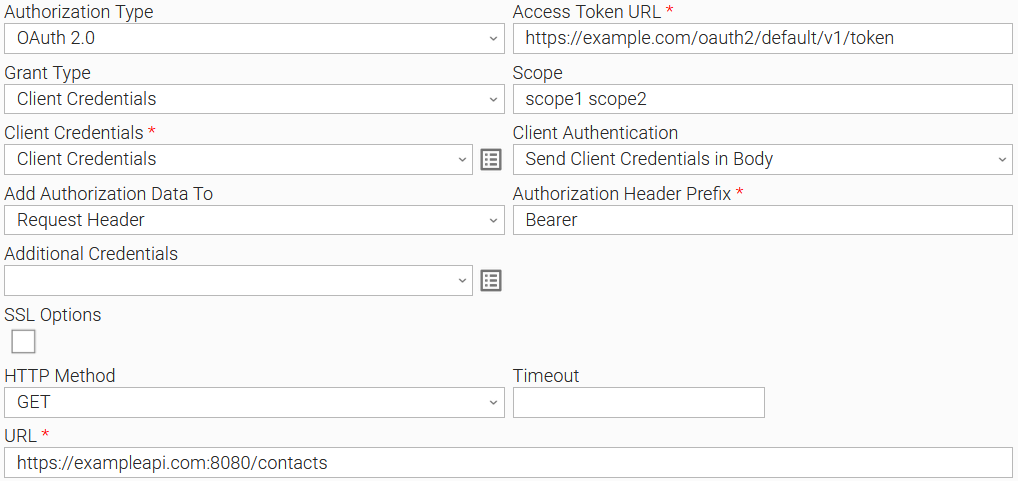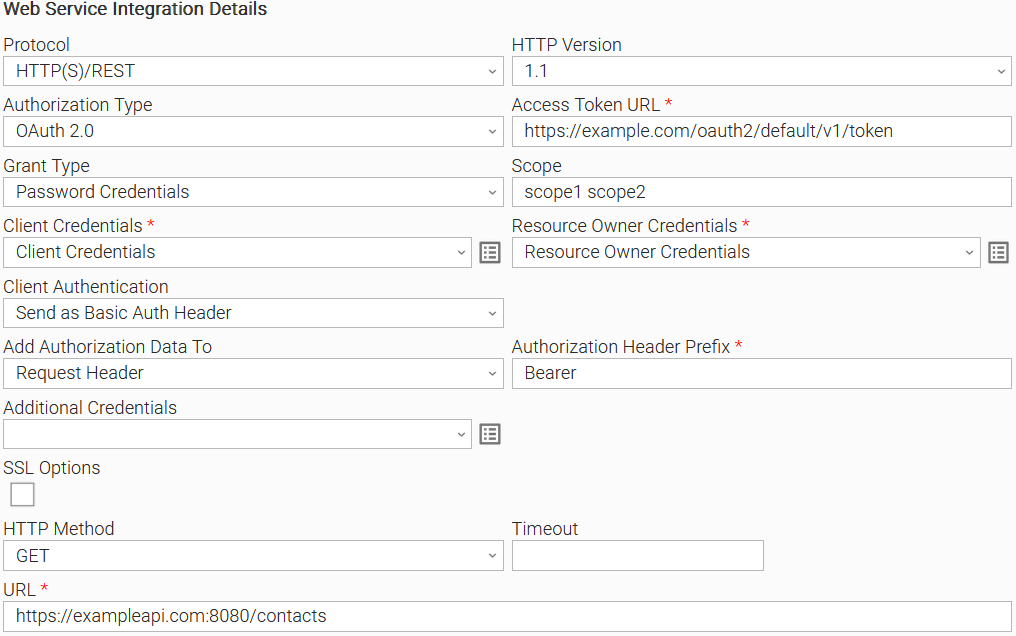| Panel | |
|---|---|
|
...
| Template Name | Extension Name | Extension Version |
|---|---|---|
| Web Service Integration | ue-webservice | 1.4.1 |
Refer to the Changelog for version history information.
...
To see how to pass the API Key as HTTP Header refer to Passing Credentials as Query Parameters, Headers, or as Form Data.
Example 5: OAuth2.0 Authorization Task Configuration
...
To see how to pass credential fields as HTTP Headers refer to Passing Credentials as Query Parameters, Headers, or as Form Data.
| User Scenario: Example of Universal Task for "OAuth2.0" Authorization Type with client credentials grant type | User Scenario: Example of Universal Task for "OAuth2.0" Authorization Type with password credentials grant type. |
Example 6: Task Configuration with SSL Client Authentication
...
To see how to pass the client credentials as HTTP Headers refer to Passing Credentials as Query Parameters, Headers, or as Form Data.
Action Output
Output Type | Description (Successful Execution) | Example (Successful Execution) | |||||
|---|---|---|---|---|---|---|---|
EXTENSION | The extension output provides the following information:
|
| |||||
STDOUT | If the field “Print Result Body To” is set to STDOUT, the body of the response will be printed here. |
|
...
Field | Type | Default value | Required | Description | Introduced In Version |
|---|---|---|---|---|---|
Protocol | Choice | HTTP(S)/REST | Required | The communication protocol to be used towards the foreign API. | |
HTTP Version | Choice | 1.1 | Required | The Hypertext Transfer Protocol version. | |
Authorization Type | Choice | Basic | Required | The authorization type to be used for communicating with the foreign API. The following options are available.
| |
Credentials | Credentials | - | Optional | Credentials for "Basic" Authorization Type. The Credentials definition should be as follows.
Required when Authorization Type is "Basic". | |
API Key | Credentials | - | Optional | Credentials for “API Key” Authorization Type. API Key should either be stored as the “Password” or “Token” Credential attribute, during Credential definition. Required when Authorization Type is “API Key”. | Introduced in version 1.3.0 |
Grant Type | Choice | Client Credentials | Optional | The OAuth 2.0 Grant Type used to get the token. Supported Grant Types are the following.
Required when Authorization Type is "OAuth 2.0". | Introduced in version 1.3.0 |
Access Token URL | Text | Optional | The endpoint of the Authentication Server for the retrieval of access token. It is used to exchange the Client Credentials (and the Resource Owner Credentials in the case of "Password Credentials" Grant Type) for an access token. Required when Authorization Type is "OAuth 2.0". | Introduced in version 1.3.0 | |
Scope | Text | - | Optional | A space-separated list of scopes used during retrieval of an OAuth 2.0 access token. Required when Authorization Type is "OAuth 2.0". | Introduced in version 1.3.0 |
Client Credentials | Credentials | - | Optional | Used for retrieval of OAuth 2.0 access token. The Credential definition should be as follows.
Required when Authorization Type is "OAuth 2.0". | Introduced in version 1.3.0 |
Resource Owner Credentials | Credentials | - | Optional | Used for retrieval of OAuth 2.0 access token. The Credential definition should be as follows.
Required when Grant Type is "Password Credentials". | Introduced in version 1.3.0 |
Client Authentication | Choice | Send Client Credentials in Body | Optional | Controls whether the Client Credentials are sent in the request body or as a basic authentication header during retrieval of OAuth 2.0 access token. The following options are available.
Required when Authorization Type is "OAuth 2.0". | Introduced in version 1.3.0 |
Token | Large Text | - | Optional | The authentication access token. Required when Authorization Type is "Token". | |
Add Authorization Data To | Choice | Request Header | Optional | Specifies where to include the Token in the request. The following options are available.
Required when Authorization Type is "Token" or "OAuth2.0". | |
Authorization Header Prefix | Text | Bearer | Optional | The prefix for the Token. The token value is appended to the Authorization Header Prefix in the request Authorization header. For example: Bearer <token_value>. Required when Add Authorization Data To is "Request Header". | |
Additional Credentials | Credentials | - | Optional | Additional credentials that might be required to be used either as Query Parameters or as HTTP Headers. For more information on how to pass credentials as part of URL Query Parameters refer to Passing Credentials as Query Parameters, Headers, or as Form Data. | Introduced in version 1.3.0 |
URL | Text | - | Required | The URL to be called. | |
HTTP Method | Choice | GET | Required | The HTTP method to be used in the request. The following options are available.
| |
Timeout | Integer | - | Optional | The time (in seconds) that the request will wait for the server to send data before closing the connection. If Timeout is not filled, the request will wait (hang) until the connection is closed. | |
URL Query Parameters | Array | - | Optional | The list of parameters key/value pairs to be sent in the query string for the request. | |
Payload Type | Choice | Raw | Optional | The type of data to be sent in the request body. The following options are available.
Required when HTTP Method is "POST", "PUT" or "PATCH". | |
Payload Source | Choice | Form | Optional | For Payload Type of value "Raw", it specifies how the payload will be provided. The following options are available.
Required when Payload Type is "Raw". | |
MIME Type | Choice | application/json | Optional | The MIME type to be used in the request's header. The following options are available.
Required when Payload Type is "Raw". | |
Other Value For MIME Type | Text | - | Optional | The MIME type to be included in request's header in case "Other" is selected as MIME Type value. Required when MIME Type is "Other". | |
Form Data | Array | - | Optional | The list of parameters key/value pairs to be sent in the request body. The request header will include ""x-www-form-urlencoded" as a "Content-Type" in this case. | |
Payload | Large Text | - | Optional | The payload to be sent in the request body. Required when Payload Source is "Form". | |
Payload Script | Script | - | Optional | The script to be used as a payload source. Required when Payload Source is "Script". | |
HTTP Headers | Array | - | Optional | The list of HTTP Headers key/value pairs to be sent with the request. If "Content-Type" header is provided, it will be disregarded by the extension, as the MIME Type field is used for this purpose. | |
Proxies (Deprecated) Deprecated in version 1.4.0 | Text | - | Optional | The field is deprecated. For backward compatibility reasons, the field is kept and functioning as of version 1.3.1. However, it is strongly advised to migrate the task definition to the new logic to avoid disruptions in the future. For more information refer to Set Proxies with Environment Variables and Known Issues. | |
SSL Options | Boolean | False | Required | Displays the available SSL options. | |
SSL Certificate Verification | Boolean | True | Optional | Enables certificate verification. Certificate verification is auto-enabled in case field "CA Bundle Path" field is populated. Required when SSL Options is checked. | |
CA Bundle Path | Text | - | Optional | Path and file name of the Certificate Authority bundle to use in certificate verification. The file should be in PEM format. | |
Client Private Key Path | Text | - | Optional | Path and file name of the private key file for SSL client-side authentication. The file must be in PEM format. | |
Client Certificate Path | Text | - | Optional | Path and file name of the public key certificate for SSL client-side authentication. The file must be in PEM format. | |
Print Result Body To | Choice | STDOUT | Optional | Specifies where to print the web service output payload. The following options are applicable.
| Introduced in version 1.1.0 |
Process Exit Code Mapping | Boolean | False | Required | The flag that determines whether exit code mapping is enabled or not. | Introduced in version 1.1.0 |
Path Expression | Choice | - | Optional | Field visible only when Process Exit Code Mapping is checked and it is required when visible. The JSON path which is used to check the provided patterns that are set up on the Response Exit Code Mapping array. | Introduced in version 1.1.0 |
Response Exit Code Mapping | Array | - | Optional | Field visible only when Process Exit Code Mapping is checked and it is required when visible. An array that maps regular expression patterns to exit codes. Provided exit codes should be in the range [100-255]. | Introduced in version 1.1.0 |
...
Modifications of this integration, applied by users or customers, before or after import, might affect the supportability of this integration. For more information refer to Integration Modifications.
Configure Universal Task
...
- The "proxies" field does not work correctly in some cases. Task authors are advised to use HTTP_PROXY and HTTPS_PROXY environment variables on task definition, or alternatively set those variables on the runtime user environment, leaving this field empty. For more information refer to Set Proxies with Environment Variables.
| Anchor | ||||
|---|---|---|---|---|
|
...
Deprecated: "Proxies" field is deprecated. For backward compatibility reasons, the field is kept and functioning as of version 1.3.1. However, it is strongly advised to migrate the task definition to the new logic to avoid disruptions in the future. For more information refer to Set Proxies with Environment Variables and Known Issues. (#33623)
Enhancements
Added: Support for passing additional credential information in URL-Encoded Form (#33612)
...