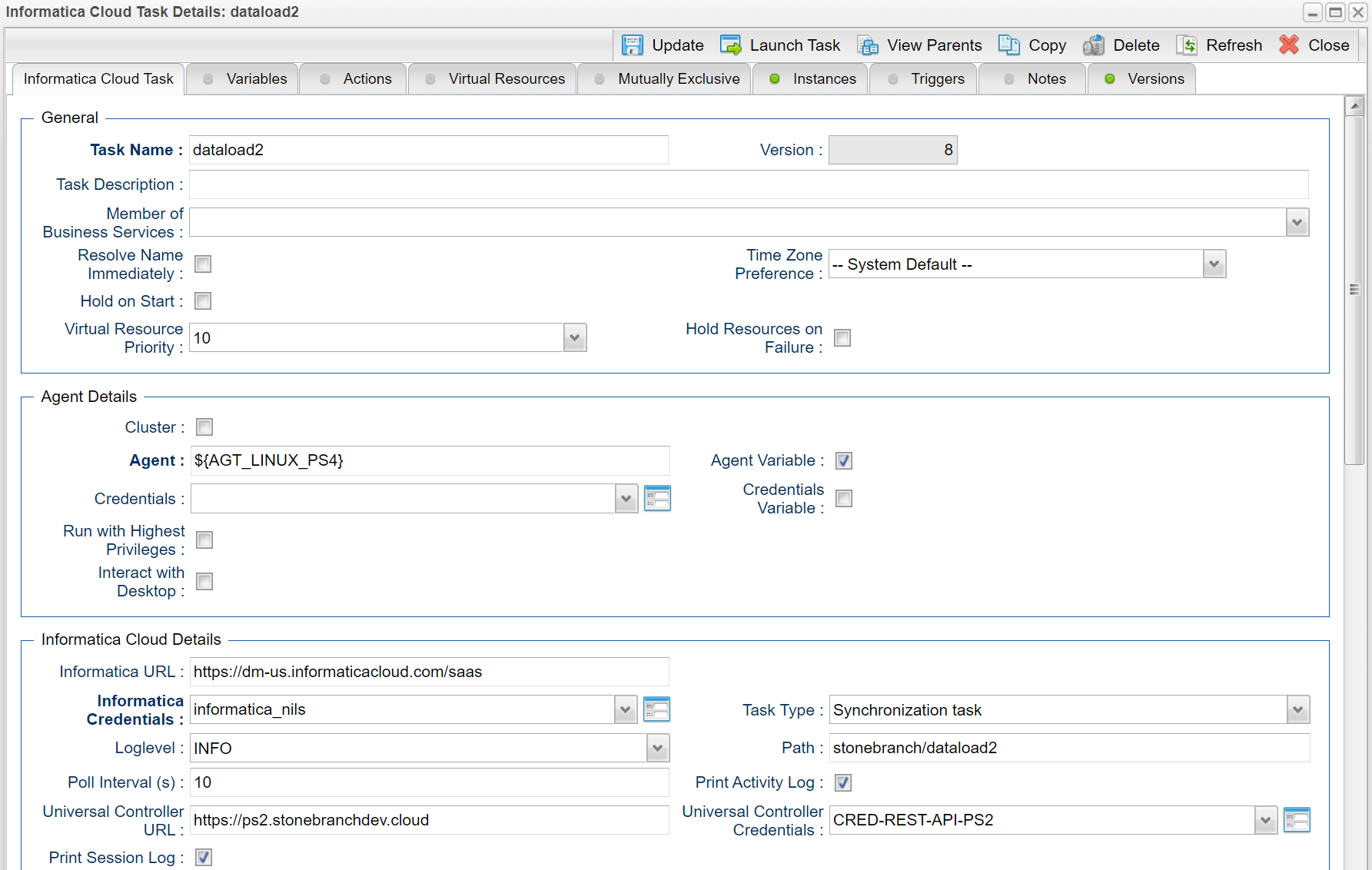...
Field | Description |
Informatica URL | Endpoint URL of the Informatica Cloud Rest API; for example, endpoint URL of the Informatica SaaS API: |
| App Integration URL | Endpoint URL of the Informatica Cloud Rest API to invoke a Process on Application Integration: |
Informatica Credentials | Informatica credentials for basic authentication with username and password. |
Task Type | The following Task Types are available for selection: [ Masking Task | Replication Task | Synchronization Task | Mapping Task | PowerCenter Task | Linear Taskflow | Taskflow | Process] |
Path | <path>/<taskname> ( path is optional ) Path and name of the task to start in Informatica Cloud; for example, stonebranch/dataload2 starts the task dataload2 in the folder stonebranch |
Print Activity Log | Prints the 39354372 Activity Log to the Output of the Task Instance. For an example refer to Activity Log screenshot. Note: The 39354372 Error Log always will be printed to the Output of the Task Instance. |
Print Session Log | Prints the 39354372 Session Log to the Output of the Task Instance. Note: The 39354372 Error Log always will be printed to the Output of the Task Instance. |
Useproxy ( default is NO ) | [NO | YES] If set to YES, the fields to set-up the proxy server connections are displayed:
|
Universal Controller URL | Universal Controller URL. URL has no backslash “/” at the end. Example: http://192.168.88.10:8080/uc |
Universal Controller Credentials | Universal Controller Credential.s The Credentials must have “Web Service Access” Permissions. |
Poll Interval (s) | Task Polling Interval in seconds; for example, a Poll Interval of 60 means that every 60 seconds, the Informatica Cloud will we queried if the started task has been finished. |
Loglevel ( default is INFO ) | Universal Task logging settings [DEBUG | INFO| WARNING | ERROR | CRITICAL] |
...
Informatica Cloud Universal Task
Log Files
The 39354372 Activity Log and 39354372 Session Log will be provided if the corresponding Flags (Print Session Log, Print Activity Log) are set in the Universal Task.
The Error Log will always be printed to the Output of the Task Instance.
...