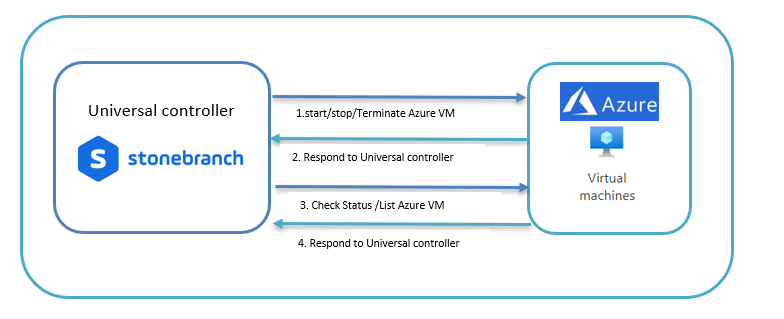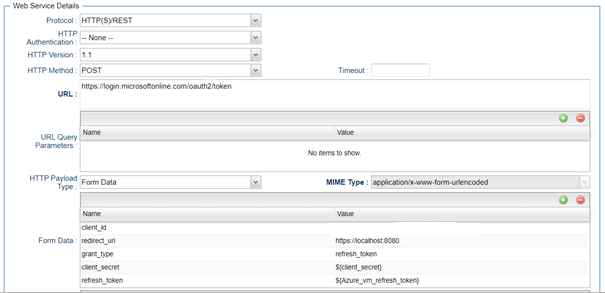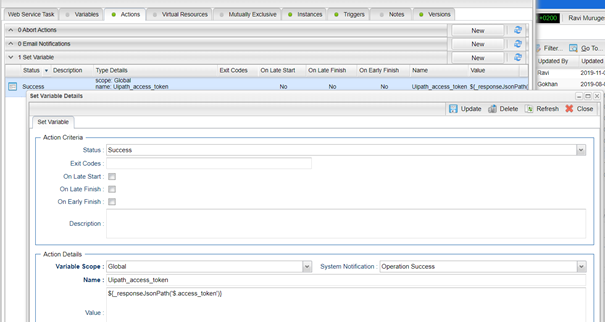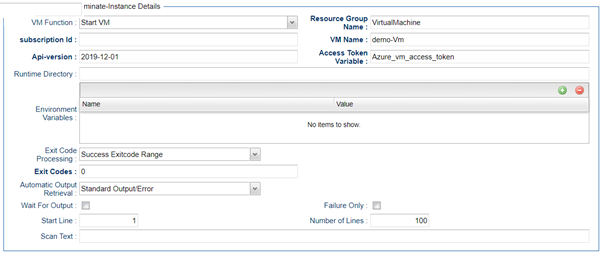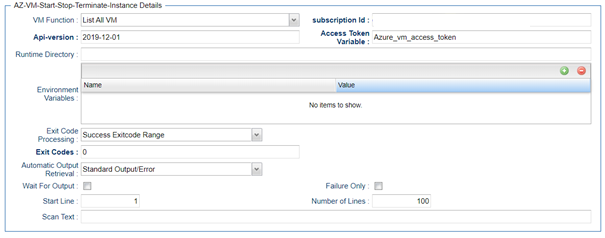Azure Virtual Machines: Start, Stop, and Terminate Instances
Disclaimer
Your use of this download is governed by Stonebranch’s Terms of Use, which are available at https://www.stonebranch.com/integration-hub/Terms-and-Privacy/Terms-of-Use/
Introduction
This Universal Task enables users to utilize Azure Virtual Machine (VM) name, resource group, subscription ID, and access token as inputs for the start, stop, terminate, list, and check status of Azure VMs.
Overview
This task uses python requests module to interact with the Azure cloud platform.
It expands user ability to start/stop/terminate/check/list Azure VMs that belong to a subscription and resource group.
In Universal Controller (UC), this task reaches and stays in the success state until the Azure instance is completely started, stopped, or terminated.
Scheduling this task in Universal Controller with the right dependencies set up would start and stop EC2 instances based on business needs using a UC workflow.
This task helps to dynamically manage VM operations. It could potentially reduce the Azure VM running cost in the cloud.
Software Requirements
This integration requires a Universal Agent and a Python runtime to execute the Universal Task against a Azure Virtual Machine.
Software Requirements for Universal Template and Universal Task
Requires Python 3.6 or higher . Tested with the Universal Agent bundled Python distribution.
Python modules required
requests
UAC Global Variables with azure oauth2.0 access should be set in order to run the UT properly.
Create a global variable and set the value of that with the Azure access token and this will be used in job definition to make the REST-API calls authenticated from universal controller to Azure logic apps
Access token can be populated with a new access token by setting up a web services task that can run periodically; for example, every hour.
Software Requirements for Universal Agent
Universal Agent for Windows x64 Version 6.5 and later with python options installed
Universal Agent for Linux Version 6.5 and later with python options installed
Software Requirements for Universal Controller
Universal Controller Version 6.4.7.0 and later
Software Requirements for the Application to be Scheduled
This Universal Task can schedule and execute Azure VM Operations with API Version 2019-12-01.
Technical Considerations
This task uses Azure Oauth2.0 access token for Azure API authentication. Users may need to use Universal Controller web services task to refresh the access token periodically.
Generate Access Token Using Sample webservice Task
Generated Access Token can be Stored in a Global Variable by Using the UAC Function for the Above webservices Task in Actions Set Variable
Azure Virtual Machines Key Features
Feature | Description |
Start VM | Starts an Azure Virtual Machine |
Stop VM | Stop an Azure Virtual Machine |
Terminate VM | Terminate an Azure Virtual Machine |
VM status | Check the status of an Azure Virtual Machine |
List All VM | List the Azure VM’s belongs to a subscription & Resource group |
Import AWS Virtual Machine Start-Stop-Terminate Instances Downloadable Universal Template
To use this downloadable Universal Template, you first must perform the following steps:
- This Universal Task requires the Resolvable Credentials feature. Check that the Resolvable Credentials Permitted system property has been set to true.
- To import the Universal Template into your Controller, follow the instructions here.
- When the files have been imported successfully, refresh the Universal Templates list; the Universal Template will appear on the list.
Configure Azure Virtual Machine Start-Stop-Terminate Instances Universal Task
For the new Universal Task type, create a new task, and enter the task-specific details that were created in the Universal Template.
Field Descriptions for Azure Virtual Machine Start-Stop-Terminate Instances Universal Task
Field | Description |
VM Function | Select the function to perform with the Azure VM , Either start or stop or terminate or check status or List VM’s |
Resource Group Name | Resource group name from the Azure Subscription |
subscription Id | Azure Subscription ID |
VM Name | Name of the Virtual Machine in Azure |
Api-version | Api version in Azure |
Access Token Variable | Bearer access that is store Universal Controller global variable |
Examples for Azure Virtual Machine Start-Stop-Terminate Instances Universal Tasks
Starting an Azure Virtual Machine from Universal Controller
List All Virtual Machines for an Azure Subscription
Document References
This document references the following documents:
Name | Description |
|---|---|
User documentation for creating Universal Templates in the Universal Controller user interface. | |
User documentation for creating Universal Tasks in the Universal Controller user interface. |